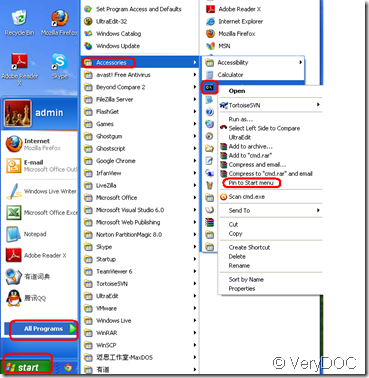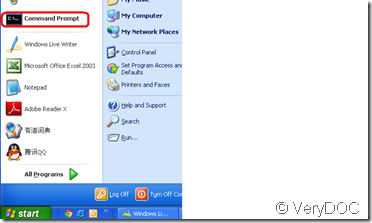Yes, there is. Using VeryDOC DOC to any converter must enter DOS window first, all the later operations follow it then. But usually the course is not very convenient, on the contrary is very trivial. Next I guide you to a path by which the entering DOS system becomes easier.
Before that, let’s do the operation as same as the usual way. Recall it and that is what click the start menu, choose the “run”column on the right, as a new window pops,input the “cmd” command and confirm. Obviously the process is trivial and when many files need to be converted intermittently it must be annoyed you. By the new method, I can remain the shortcut after the first entrance, we can store it in the start menu or in the desktop, store anyplace you like, for the sake of convenience suppose it’s stored in the start meun, the illustration is below
the red line is the direction for the purpose, after you click the fourth red circle that is “Pin to Start menu” the start menu will add the column right away, it’s like this:
look at the red circle, so afterwards you can easily pass start menu and find the DOS system, and continue your further operation for the conversion of xls to pdf.