VeryDOC Postscript to PDF Converter is a utility for Windows users to convert PostScript to PDF and EPS to PDF independently on Windows platforms.
VeryDOC Postscript to PDF Converter is also a flexible command line tool that can be run in BAT, Shell script, PERL, VB, etc.. Moreover, VeryDOC Postscript to PDF Converter allows you to edit PDF properties very conveniently, including most popular options, e.g., PDF information, PDF encryption etc.. To experience VeryDOC Postscript to PDF Converter, please click download icon below:
You can use VeryDOC Postscript to PDF Converter to convert PostScript file to PDF file with commands referring to the following steps:
1. Run Command Prompt: click start > select run > type cmd.exe > click ok, so Command Prompt window is opened directly on screen.
2. Input commands referring to examples below
Examples:
D:\ps2pdf\ps2pdf.exe C:\input\source1.ps C:\output\source1.pdf
D:\ps2pdf\ps2pdf.exe C:\input\example1.ps C:\output\example1.pdf
D:\ps2pdf\ps2pdf.exe C:\input\original1.ps C:\output\original1.pdf
where: ….exe: path of “ps2pdf.exe” in order to run CMD of VeryDOC Postscript to PDF Converter, ….ps: path of source PostScript file in order to add PostScript file itself, ….pdf: path of targeting PDF file for saving PDF file itself.
3. Start to convert PostScript file to PDF file with commands
After you input your own commands one by one like shown in examples above in Command Prompt, please click enter there so that VeryDOC Postscript to PDF Converter begins to convert PostScript file to PDF file through commands.
However, description above is about how to use VeryDOC Postscript to PDF Converter to convert PostScript file to PDF file with commands, so VeryDOC Postscript to PDF Converter also helps you batch convert PostScript file to PDF file with commands, all you need to do is to type commands like above one by one in created BAT file, and here are more details about it:
1. Create BAT file: created a notepad file in your computer > save it as BAT file directly.
2. Type commands in batches in created BAT file and start conversion from PostScript file to PDF file
You can refer to following snapshot to do operations:
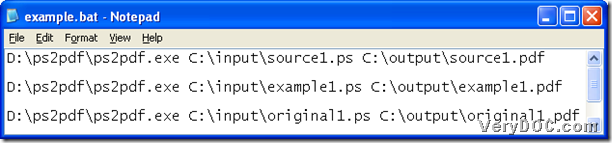
Fig. Type commands to batch convert PostScript file to PDF file
After typing, please save BAT file and content in it directly, then close it. To make VeryDOC Postscript to PDF Converter run this conversion, please double click shortcut of this closed BAT file, then later on, objective PDF file can be batch converted and added into targeting folder.
For all of your concerns about using VeryDOC Postscript to PDF Converter to singly and batch convert PostScript file to PDF file with commands, welcome to drop your comments here. To know more operations with VeryDOC Postscript to PDF Converter, please remain focused on here. At last, please feel free to download trial version of VeryDOC Postscript to PDF Converter.
