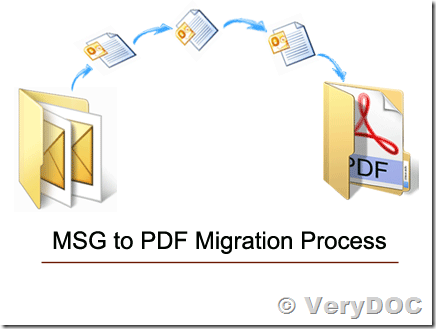I am trying to Convert all .msg files into PDF via a batch script.
I am getting permissions error, File may be open check permissions etc. The files and folders related have full control permission to everyone .
Customer
----------------------------------

Thanks for your message, please download "DOC to Any Converter Command Line" from following web page to try, you can use "DOC to Any Converter Command Line" to convert from MSG and EML files to PDF files,
https://www.verydoc.com/doc-to-any.html
https://www.verydoc.com/doc2any_cmd.zip
after you download it, you can run following command lines to convert from MSG and EML files to PDF files,
doc2any.exe test.msg generate_msg2pdf.pdf
doc2any.exe test.eml generate_eml2pdf.pdf
You can also use following command lines to batch convert all MSG or EML files in a folder to PDF files at one time,
for %F in (D:\downloads\Files\Files\*.msg) do doc2any.exe "%F" "%~dpnF.pdf" >> _report.log
for %F in (D:\downloads\Files\Files\*.eml) do doc2any.exe "%F" "%~dpnF.pdf" >> _report.log
VeryDOC
![]() Convert MSG to PDF Via Command Line
Convert MSG to PDF Via Command Line
VeryDOC MSG to PDF Converter is a great app to save emails as PDF, Doc, Tiff or text files. Either you need MSG to PDF or EML to PDF conversions, the program can help you. It can process hundreds of thousands emails at a time via command line. It can produce searchable PDF, non-searchable PDF or PDF/A.
VeryDOC MSG to PDF Converter convert MSG files to PDF in batches, so it's crucial to have flexible settings. VeryDOC MSG to PDF Converter provides everything to get the output PDF files the way you need.
For example, it will give descriptive names to output files and attachments. This way you will always know which attachment refers to which email.
Or it can embed attachments into the final PDF. Then the header of the PDF will contain the filename of the attachment. In a PDF viewer this is a clickable link that will open the attachment in its associated program. You may also want to save attached files in the original formats in a new folder. Paralegals, lawyers, secretaries need to stamp bates to the client's MSG files. VeryDOC MSG to PDF Converter can help them too. Bates are fully customizable (font, size, position) and there are several predefined stamps ("confidential", "for attorneys eyes only", etc.) that can be easily added to the PDF files.
The accurate pagination will also help you to sort out the files. VeryDOC MSG to PDF Converter can add page numbers to all pages of your resultant PDFs. Both sequential numbering, and starting over with each folder, are available.
Some people prefer to combine several MSG files into one multi-page PDF. VeryDOC MSG to PDF Converter can do that, just tick the appropriate checkbox in the wizard of the program.
Unlike other email converters, VeryDOC MSG to PDF Converter does not require any 3-party apps like Microsoft Office, Acrobat Reader or Outlook. The latest version of VeryDOC MSG to PDF Converter supports MSG, EML, EMLX, MIM files.
You are free to share with us your ideas and suggestions, so that we could customize the tool to suit your particular requirements. Download the free trial version and convert MSG to PDF for free try. Quite enough time to see how it works! Then buy the key and get free tech support and upgrades on a regular basis.
VeryDOC MSG to PDF Converter runs fine on Windows 2000/2003/Vista/7/8/10.