I recommend DOC to Any Converter Command Line. DOC to Any Converter Command Line is a professional converting tool with multi-function. You could visit its main webpage to know more about it: https://www.verydoc.com/doc-to-any-options.html. Also you could download DOC to Any Converter Command Line to get a trial version to experience DOC to Any Converter Command Line: https://www.verydoc.com/doc2any_cmd.zip.
Now, let us get to the point of converting docx to ps with DOC to Any Converter Command Line:
1. Click [Windows+R] of keyboard>input [cmd]>click [ok] button to open MS-DOS system;
2. Input [cd\] and click [enter] to enter into root directory;
3. Search the location of doc2any.exe and let program jump to directory of that disk, for instance, input [D:] and click [enter] to access to D disk;
4. Input the path of doc2any.exe>click [space] button;
5. Set up the parameters of ps file: for instance, input [-rotate 90] and click [space] button to rotate 90;
6. Input source path>click [space] button;
7. Input targeting path with customizing file name of ps;
8. Click [enter] button to process this conversion of docx to ps.
More parameters, please refer to below:
-wtext <string> : Watermark text on printed document
-wtext does support following dynamic values:
%PageCount%, %PageNumber%, %PageCountRoman%, %PageCountRoman2%,
%PageNumberRoman%, %PageNumberRoman2%, %Author%, %Keywords%,
%Subject%, %Title%, %Filename%, %Date%, %Time%
-wtype <int> : type of watermark
0 : normal watermark
1 : watermark on header
2 : watermark on footer
-wf <string> : font name of watermark
-wh <int> : font size of watermark
-wa <int> : angle of watermark
-wc <string> : color of watermark,
FF0000: Red color
00FF00: Green color
0000FF: Blue color
HexNum: Other colors
-wx <int> : X offset of watermark
-wy <int> : Y offset of watermark
-wpagebegin <int> : first page to add the watermark
-wpageend <int> : last page to add the watermark
-wpageoffset <int> : a value to be added to page number
-watermarkfile <string> : a .ini file which contain information for multiple watermarks
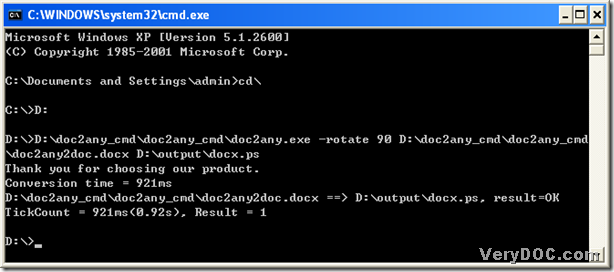
Have you installed MS Word application? if not, you may install MS Word application first, and then run doc2any to try again, doc2any.exe will not work if your system hasn’t MS Word installed.
VeryDOC
—————————————
The ms word is installed. When I execute the doc2any.exe in the CMD it works. But if I invoke a php with a web browser it does not
Customer
—————————————
This problem is caused by permission of MS Word DCOM, please arrange MS Word run from an interactive user account instead of SYSTEM user account to try again, please refer to following web pages for more information,
http://www.verydoc.com/doc-to-any-faq.html
http://www.verydoc.com/blog/convert-word-doc-file-to-pdf-file-with-openoffice.html
http://www.verydoc.com/others/configure-word-and-excel.htm
http://www.verypdf.com/wordpress/201201/how-to-call-doc2any-exe-or-htmltools-exe-from-a-service-20896.html
http://www.verydoc.com/blog/how-to-call-doc2any-exe-from-asp-code.html
once you set MS Word DCOM run inside Administrator user account and allow Everyont user account to access to it, you will able to call doc2any.exe from PHP code properly.
VeryDOC
[Reply]