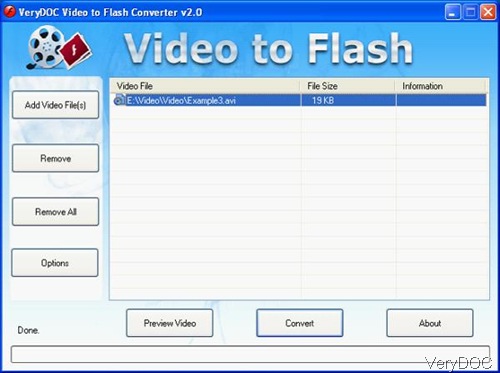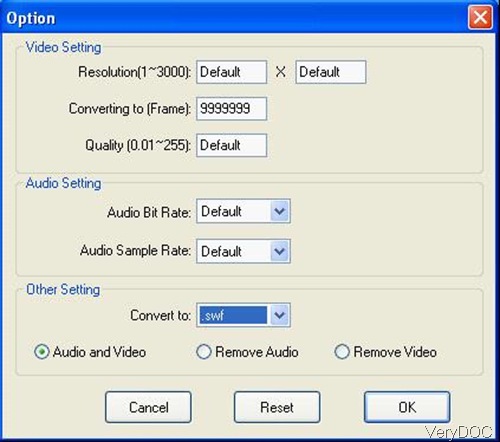Question:I'm a fairly experienced web developer, but I've never needed to work with video or audio on the web, so I'm a complete noob when it comes to flash and stuff like this. I'm creating a project in ASP.Net MVC and I don't have any Flash MX studio or anything like that. Given an AVI that I am going to convert to .flv (or something else if you guys say that isn't the right format) how do I get it to play on a web page in a nice little user friendly video player?I just don't understand what stuff I need to download and use to make it work. Is there a solution on VeryDOC?
Answer: Actually now there is no better solution for developing about converting video to flash. But on VeryDOC, there is a GUI converter which can help you convert video to flash in batch. Then you can embed flash on website and play it by website flash player. Maybe this solution is not good but at least it is a way to figure this matter out. The software I refer to is named as VeryDOC Video to Flash Converter, by which you can convert video to flash, such as avi to swf, mp4 to flv etc. Please check more information of this software on homepage, in the following part, I will show you how to use this software.
Step 1. Free download Video to Flash Converter.
- This software is GUI version when downloading finishes it is an exe. You need to install it by double clicking the exe file and following installation message.
- If you need the command line version or SDK version, please contact us then we can customize one for you in the shortest times.
- When GUI version installation finishes, there will be an icon on desktop. Simply click it then you can launch this software. The following snapshot is from the software interface, please have a check.
Step 2. Convert video to flash
- Please add video file to software interface by clicking button Add video and then click button Option to do the setting part. The following snapshot is from the software interface, please have a check.
- Here you can set video resolution, frame and quality. Please choose the output format as swf. Then click button OK to back to the main interface.
- Click button Convert to run the conversion. A few seconds later, you can find the output file in the specified output folder.
By this software you can convert video to flash and then embed flash file to website. During the using, if you have any question, please contact us as soon as possible.