|
 Image Resizer Image Resizer
|
Image Resizer can be used to resize images in a batch with different resizing types such as Fix Images, Restrict Width, Restrict Height and Ignore Proportion. The output file formats are supported as BMP, PCX, GIF, PNG, TIF, JPG, ICO, J2K, TGA, etc. |
|
Image Resizer can be downloaded for free via clicking here. Trial version of the application is free of charge, and you can buy a license to use the full version. The main interface of Image Resizer is showed in Figure1. You can see a table list locates in the middle of the interface. It is used to list waiting image files which need to be resized. Four buttons on the right are available. “Add Image File(s)” can be used to add image files into the table list. “Remove” button is for deleting existed image file in the table. “Remove All” is used to remove all the image files to make the table clear. You can use “Convert” button to run the application. |
| |

Figure1 |
| |
You should check “Resize” under the table list just like Figure1. Then choose a suitable resizing type in “Type” combo box according to your needs. For example, “Restrict Height” is selected, which means you can customize the height value for the output images and all the files will be resized retaining the original proportion.
If you input the height value as 400 pixels, and the original proportion of one image is 3:2. The height of output image file will turn to 400 pixels but the image proportion is still 3:2.
Choose an output format for the image files in “Output Format” combo box such as “.gif”. Then all the input images files will turn to GIF format. Of course, you can not change the output format, either. |
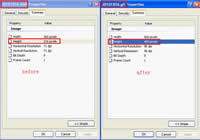
Figure2 |
| |
Figure2 shows the properties of one image before and after resizing. The height value has been turned from 216 pixels to 400 pixels. Then you can see the aspect ratio of two images: 360:216 nearly equals to 666:400. |
| |
Features of Image Resizer:
- All windows systems, including Windows 2000 and later systems, both 32bit and 64bit systems, XP, Window 7 are Compatible.
- Resize multiple images with different types in batch.
- Resize types contain: Fix Image—the images will be resized according to the original proportion referring to the smaller value between width and height. Restrict Width —the width value will be set by the user and the images will be resized retaining the original proportion. Restrict Height—the height value will be set by the user and the images will be resized retaining the original proportion. Ignore Proportion—the user can manually define the new width and height.
- Rename images with prefix and continuous numbers in batch.
- Input image formats contain: BMP, PCX, GIF, PNG, TIF, JPG, ICO, J2K, etc;
- Output formats contain: BMP, PCX, GIF, PNG, TIF, JPG, ICO, J2K, TGA.
- Sharpen your blurred photos to recover details.
- Rotate images with 90 degree, -90 degree, 180 degree in batch.
- Stamp images in batch with text that is defined font manually.
|
| |
|
|
|
|

