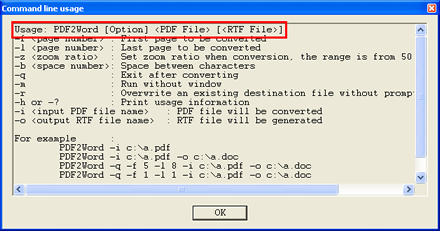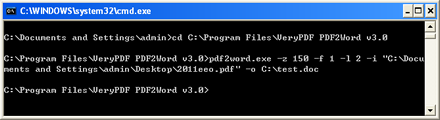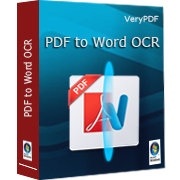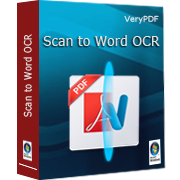If there is an owner password protected PDF document, do you have the method to convert it to DOC document by command line? If not, maybe PDF to DOC Command Line Converter is an ideal application. This program is able to convert PDF to DOC file, also it supports the encrypted PDF which is protected from printing, copying, modifying, etc. Just a short while, the conversion will be finished.
This page emphasizes the way to convert owner password encrypted PDF to DOC by command line and you are able to set different kinds of parameters for the target file. For using the command line application, please download it by clicking here. When installing it on your computer, please double click the installer and then follow the setup wizard to fulfill the installation work.
This command line is a MS-DOS oriented and supported application, for using it, you need to open MS-DOS interface at first. Please click Start—Run to open Run dialog box and input cmd in Open combo box, then please click OK button. If you don't know how to use the command line application, please input the path of the executable file pdf2word.exe of application folder in MS-DOS interface, then use the command –h or -? and hit Enter button to see its usage. You can also directly drag the executable file and drop it in the interface, then input –h or -?. The popup usage window which contains all the command line options and examples is like the one shown in Figure 1. |
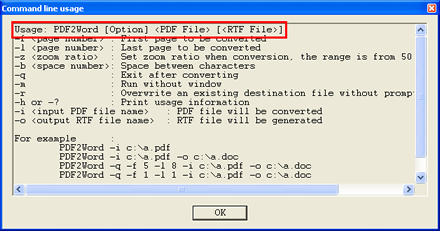 |
| Figure 1
|
| For converting encrypted PDF to DOC document, you don't need to do anything with the PDF document, you just need to do as follows: At first, if you want to make your work more convenient, you can change the current directory of MS-DOS to the directory of installation path with the command cd. Then you can input the command line. Please see the command line example in Figure 2. |
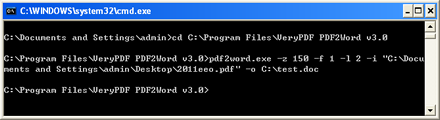 |
| Figure 2
|
The command line is
pdf2word.exe -z 150 -f 1 -l 2 -i "
C:\Documents and Settings\admin\Desktop\2011eeo.pdf" -o
C:\test.doc
In this command line,
pdf2word.exe is the path of called program.
-z 150 is the zoom percentage of output DOC document.
-f 1 is the first page you want to convert—page 1.
-l 2 is the last page you want to convert—page 2.
-i "C:\Documents and Settings\admin\Desktop\2011eeo.pdf" stands for the path of the encrypted PDF document.
-o C:\test.doc is the path of target file.
Please don’t forget the options –i and –o.
After inputting the command line, please hit Enter button to run the conversion. You will find that the encrypted PDF document which is successfully converted to DOC document which can be easily edited. |
| If you are interested in PDF to DOC Command Line Converter and need to purchase it, please click here. If you want to see all of its features, please click here.
|

 |