 Convert Curves and Splines of Bitmap to Vector Convert Curves and Splines of Bitmap to Vector
|
Most image formats use pixels to store digital images which are called raster images. For a raster image, it needs much more pixels to get a higher resolution in a larger magnification. Comparing to a raster image, a vector image uses vector paths and control points to store the information of image, whose magnification clarity is independent on the file size. Raster to Vector Converter Command Line is a powerful application developed for converting raster images to vector images. |
|
Raster to Vector Converter Command Line can calculate out the paths and control points of a raster image and reconstruct the image to a vector one using those calculated information. Here is an example for how to convert raster to vector using this application.
Firstly, please download the package of the application via this link:
/dl.php?file=raster2vector.zip, and unzip the package to any directory in your computer disk to finish the installation of the application. |
| |
The application is designed for running in MS-DOS mode, and you need to launch a MS-DOS command prompt window to call the application. Follow this menu path in your Windows Operating system; [start] [Run] and then type “cmd” in the dialog box of “Run”. Now you have opened a MS-DOS command prompt window. Change the current directory to the installation directory of the application, and then you can directly call the program “Raster2Vector.exe” in the MS-DOS command prompt window.
In the MS-DOS command prompt Window, use this command line to execute the conversion,
Raster2Vector test.bmp test.pdf
.
|
| |
In the command line, “Raster2Vector” is to call the executable program of the converter; “test.bmp” is the source raster image and “test.pdf” is the target converted file. In this case, the application converts a raster bmp image to a vector pdf file. The following two pictures show the difference between the source raster image and converted vector image in pdf. |
| |
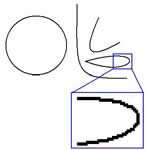 |
| |
 |
| |
You see that the above raster image is much serrate in magnification and the converted vector image can always keep smooth in any magnification status. |
| |
This application has two kinds of authorization, server license and developer license. If you want to run this application on a server computer, please buy a server license, and if you want to use it in your developed distribution application, please buy a developer license. |
| |
|
|

