|
 Convert Flash to Mobile Device Compatible Video Convert Flash to Mobile Device Compatible Video
|
Flash to Video Converter is a powerful application that could help users convert Macromedia Flash swf files to video including avi, mp4, mpg, which could be the action scripts and audio in the Flash movies. It is designed to convert swf flash to video format playable on the mobile devices like Mp4 and Mp5 etc. |
|
The main interface of Flash to Video Converter is as follow, which contains the preview panel, the processing table and the tool bar. The preview panel is used to preview the original swf file and adjust it with the right button of mouse. The processing table is on the other side of the preview panel, which is for displaying the source path(s). The tool button of [Add SWF File(s)] could be used to add swf file(s), or drag and drop swf file(s) into the processing table directly, which is another way to add source file(s). [Remove] and [Remove All] buttons are for deleting the single source path and the multiple paths of source files separately. [Options] tool button is used to select the output format and set the properties of video file(s) including the size of video. The tool button of [Convert] is used to help users get the single conversion or batch process, which is also the button to help users search the targeting folder in the computer. |
| |
 |
| |
Below is the method to convert flash to video---swf to mp4:
- click [Add SWF File(s)]>select swf file(s)>click [open] button, or click the right button of mouse in the processing table>select [Add Flash Files]>choose swf file(s)>click [open] button, swf path(s) could be added in the processing table.
- click the button of [Options]>the panel of [Options] could be popup, the related radios or the edit-boxes could be used to set the output format as mp4 and edit the width and the height of mp4 separately, then click the button of [ok] to close the option panel.
- click the button of [Convert] to select the targeting folder for mp4 file(s) and process the task(s).
|
| |
| |
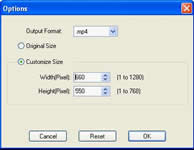 |
|
| |
 |
| |
| |
Along with the popup and disappearing of swf player, where swf file(s) could be previewed automatically and the procedure can be shown, it is the end to convert flash to video with Flash to Video Converter. |
| |
| |
|
|
|
|

