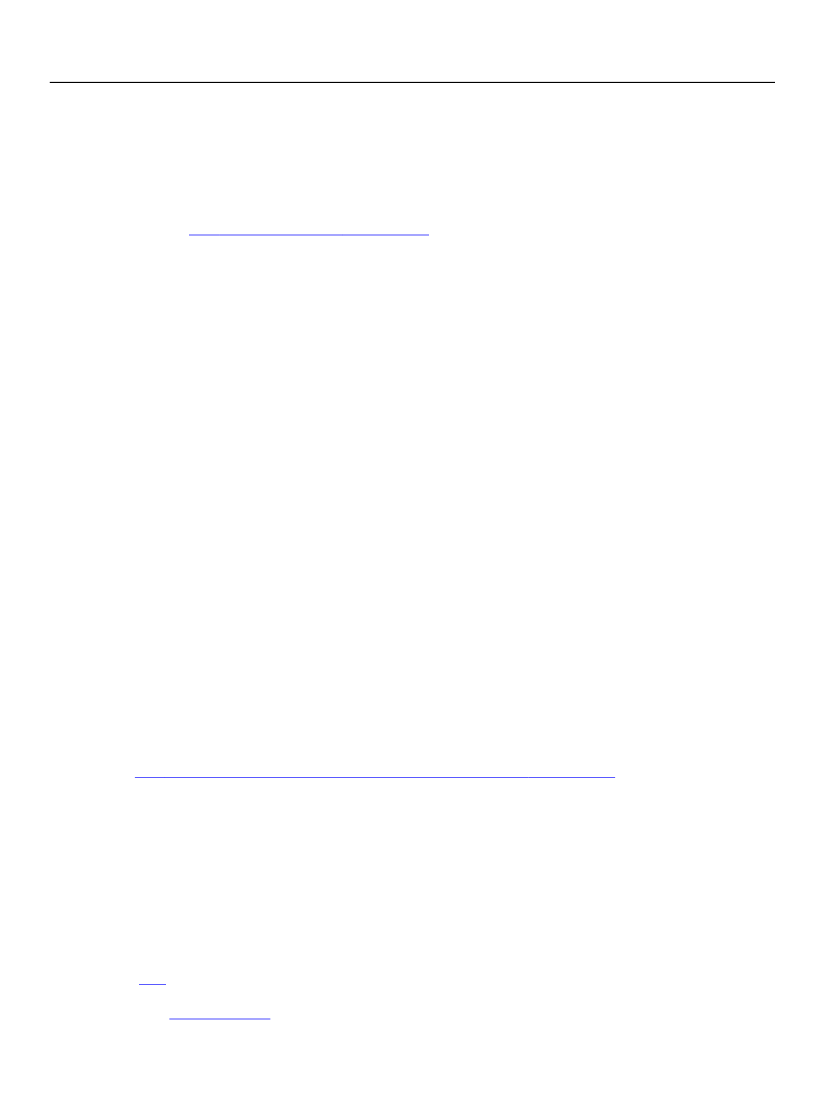
XFA Specification
New XFA Template Features
968
The new event is especially useful when the choice list is infrequently used and its choices take a while to
load.
Document variables, version 2.1
Subforms may be defined with variables that specify various content types, such as text, external data, and
images. The variables can be used by scripts to establish the value of a container as the value of the
variable.
See “Document Variables” on page 294.
Validation checks against validation-specific picture clauses, version 2.1
Validation checks a newly supplied or calculated value against the picture clause contained in the validate
element. That is, the picture clause used for validation checks is independent of the picture clause used for
formatting.
Previously, such validation was checked against the picture clause contained in the format element. The
requirement to perform such validation was indicated by the value of the validate element’s
formatTest
attribute.
When reading in legacy files, if the validate element’s
formatTest
attribute is set to
"warning"
or
"error"
, copy the <format>/<picture> to the <validate> tag.
Event source included as an event attribute, version 2.1
The event element now includes an attribute used to indicated the source of the trigger that activates the
event. In the following template sample, the script fires in the context of field "X" when the button associ-
ated with "Y" is clicked.
<field name="X">
<event ref="Y" activity="click">
<script> … </script>
</event>
</field>
<field name="Y"/>
The default value for
ref
is "$", indicating the event context is the current node.
Other
See “FormCalc support for East Asian scripts in locale designators” on page 976.
Naming Conventions
Support for tags and attribute names containing “.” and “_” version 2.2
,
In earlier versions of XFA, XFA names were not allowed to include the characters “.” (period) or “_”
(underscore). This simplified parsing of SOM expressions in which “.” is a special character. However this
meant that XFA could not support data files containing element tags or attribute names containing either
“.” or “_”.
In XFA 2.2 the definition of an XFA name is relaxed so that almost any valid tag or attribute as defined in
[XML] can be used in data. The sole exception is that XFA still does not support the colon (“:”) character in
tags and attributes; although the colon character is allowed by XML, it is rarely used because it conflicts
with [XML