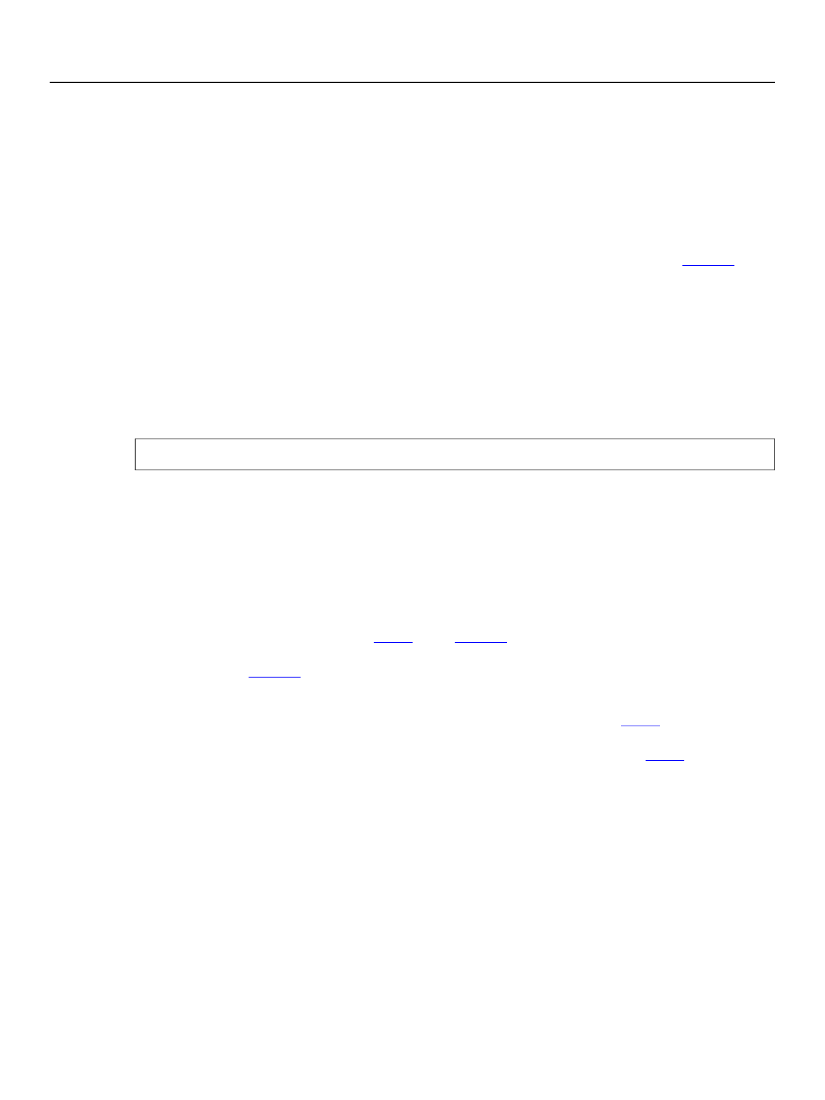
XFA Specification
Chapter 25, Rich Text Reference
Supported Character Formatting
946
Subscripts with other baseline and height parameters can be achieved using a combination of the
vertical-align
and
line-height
style attributes.
sub
elements must not contain
sub
or
sup
elements. In addition they must not contain
span
elements
that assert
vertical-align
or
font-size
.
Superscript
A region of text may have its baseline position raised within a line of text via the use of the
[XHTML]
element. The effect is to raise the baseline by 31% the current font height, and to set a new font height
which is 66% of the current font height.
Example:
<p>This sentence contains
<sup>raised text</sup>
on a line.
</p>
Produces:
This sentence contains
raised text
on a line.
Superscripts with other baseline and height parameters can be achieved using a combination of the
vertical-align
and
line-height
style attributes.
sup
elements must not contain
sub
or
sup
elements. In addition they must not contain
span
elements
that assert
vertical-align
or
font-size
.
Tab Stops
Tab stops are not a feature provided by
[CSS2]
[XHTML]
extensions are provided for setting tab-stops at either a repeating interval or at specific locations. For
compatibility with
[XHTML],
tabs are invoked using an element with a style attribute. The ASCII tab
character (U0009) is ordinary white space that does not advance to the next tab-stop.
Default tab stops may be set at a repeating interval via the use of a nonstandard
[CSS2]
tab-interval. The default tab stops occur at every multiple of the specified measurement value. However,
these tab stops are in effect only beyond the positions specified by the nonstandard
[CSS2]
style attribute
tab-stops described below. As a consequence, if no tab stops were defined with the tab stops attribute
then all of the default tab stop positions will be in effect.
Default tab stops are always left tabs, that is, after advancing to the tab stop subsequent text is left-aligned
with the tab stop.
This attribute is defined as:
tab-interval:size
where size is a non-zero measurement
A
span
element with a style attribute of
xfa-tab-count
may be used to advance by a specific number
of tab-stops relative to the current position. The
span
element is recommended to be empty, as any text
or markup that is contained within the span may be discarded by an XFA processing application.
xfa-tab-count:count