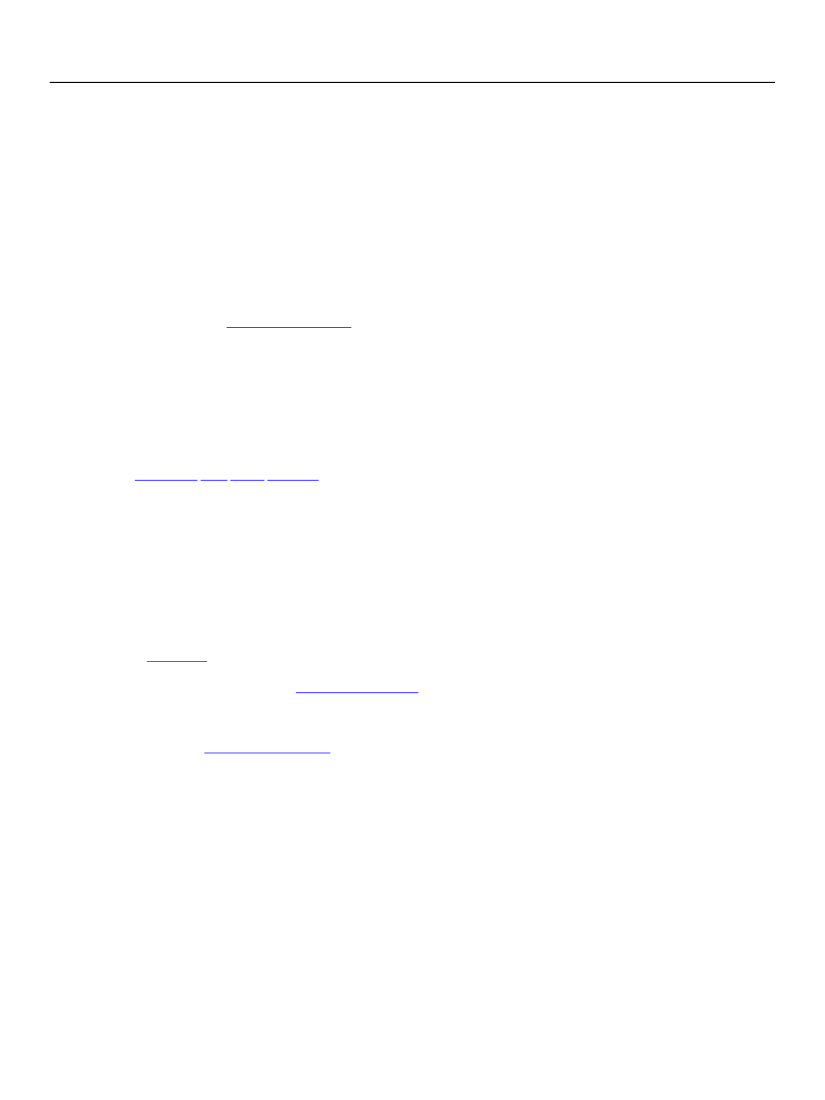
XFA Specification
Chapter 15, Template Specification
Template Reference
474
The connect element
An element that describes the relationship between its containing object and a connection to a web
service, schema, or data description. Connections are defined outside the template in a separate packet
with its own schema. See the XFA Connection Set Specification for more information.
<connect
Properties:
connection="cdata"
id="xml-id"
ref="cdata"
usage="exportAndImport
|
exportOnly
|
importOnly"
use="cdata"
usehref="cdata"
>
<picture>
[0..1]
</connect>
The connect element is used within the following other elements:
exclGroup field proto subform
The connection property
The
name
of the associated
connection
element in the connection set.
The id property
A unique identifier that may be used to identify this element as a target.
The picture property
A
rendering
element that describes input parsing and output formatting information.
For more information see "The
The ref property
A modified
XFA-SOM expression
pointing to the node in the message or data document corresponding to
the containing object.
When the connection is a web service, the message resides under
!connectionData.connectionName
where
connectionName
is the value of
name
.
The schema of the message is defined by the connection. The value of this property must match a node
that is in the message. Furthermore, within a set of
connect
elements sharing the same
name
each
connect element must point to a unique message node.
The rules for relative referencing are different in this context than in any other context using XFA-SOM
expressions. Normally in XFA SOM expressions the current location ("$") is the container for the property
the asserts the expression. Hence relative expressions are relative to the container. However in this context
the value of "$" is inherited from the nearest ancestor that asserts a fully-qualified XFA SOM expression as
its value of
ref
for the same connection. For example if a subform has a
ref
attribute with a value of
!connectionData.queryDatabase.body
then its child could use the relative expression
queryID
as a synonym for
!connectionData.queryDatabase.body.queryID
. In all other ways the value of