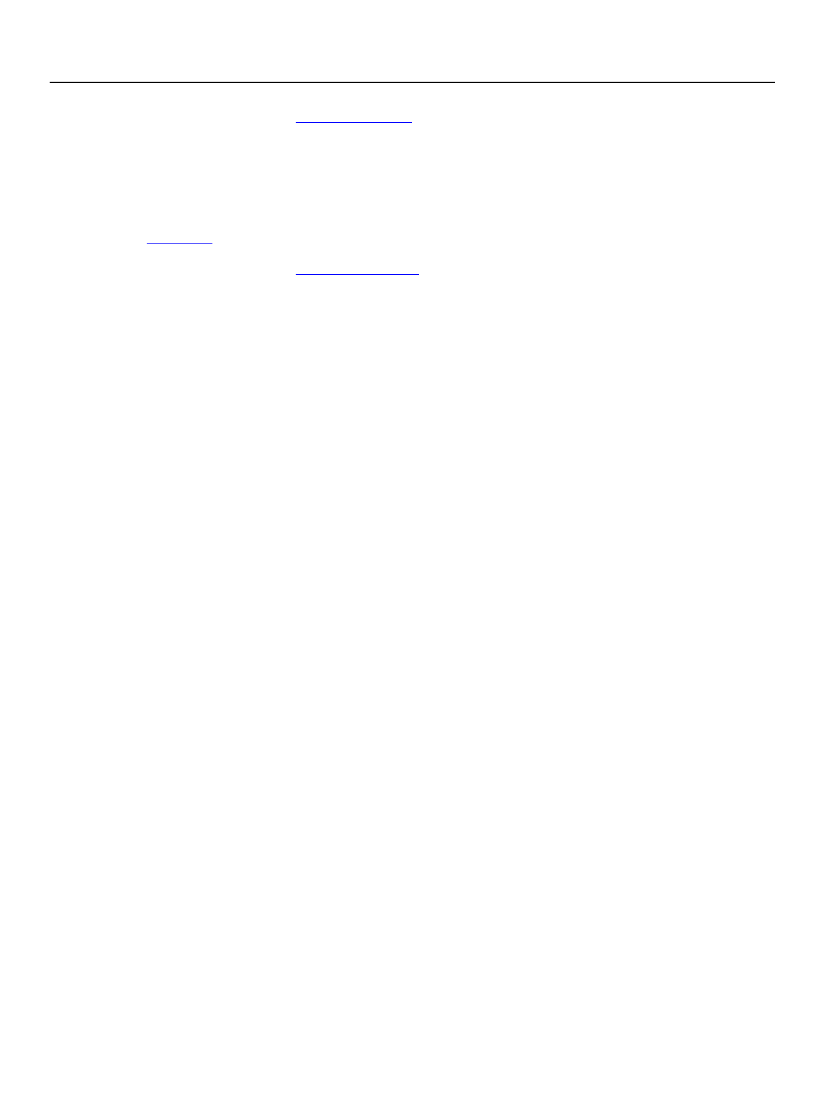
XFA Specification
Chapter 15, Template Specification
Template Reference
470
For more information see "The
The id property
A unique identifier that may be used to identify this element as a target.
The margin property
A
box model
element that specifies one or more insets for an object.
For more information see "The
The open property
This property determines when the drop-down choice list is presented by interactive applications.
userControl
The list drops down when the user clicks on a button or makes some other appropriate gesture. It
disappears when the cursor moves outside the list or some other appropriate user-interface event
occurs.
onEntry
The list drops down on entry into the field. It disappears upon exit from the field.
always
The list is displayed whenever the field is visible.
multiSelect
The user may select multiple entries from the list, by holding down the shift key while making
selections. The list of choices is displayed whenever the field is visible.
The textEntry property
This property determines whether the user is allowed to enter the value by typing it.
0
The user is not allowed to type. The value must be chosen by selecting from the drop-down list.
1
The user is allowed to type or select from the drop-down list. This opens up the field value to be
anything that the user might type; the list becomes more like a set of hints. If the
open
attribute is
set to
multiSelect
, the user is not allowed to enter values in the widget.
The use property
Invokes another object in the same document as a prototype for this object. The content of this property is
either a SOM expression (which cannot start with '#') or a '#' character followed by an XML ID.
Starting with XFA 2.4 the object used as a prototype no longer needs to be the child of
proto
. Any object
of the appropriate class can be used as a prototype.
If both
use
and
usehref
are non-empty
usehref
takes precedence.