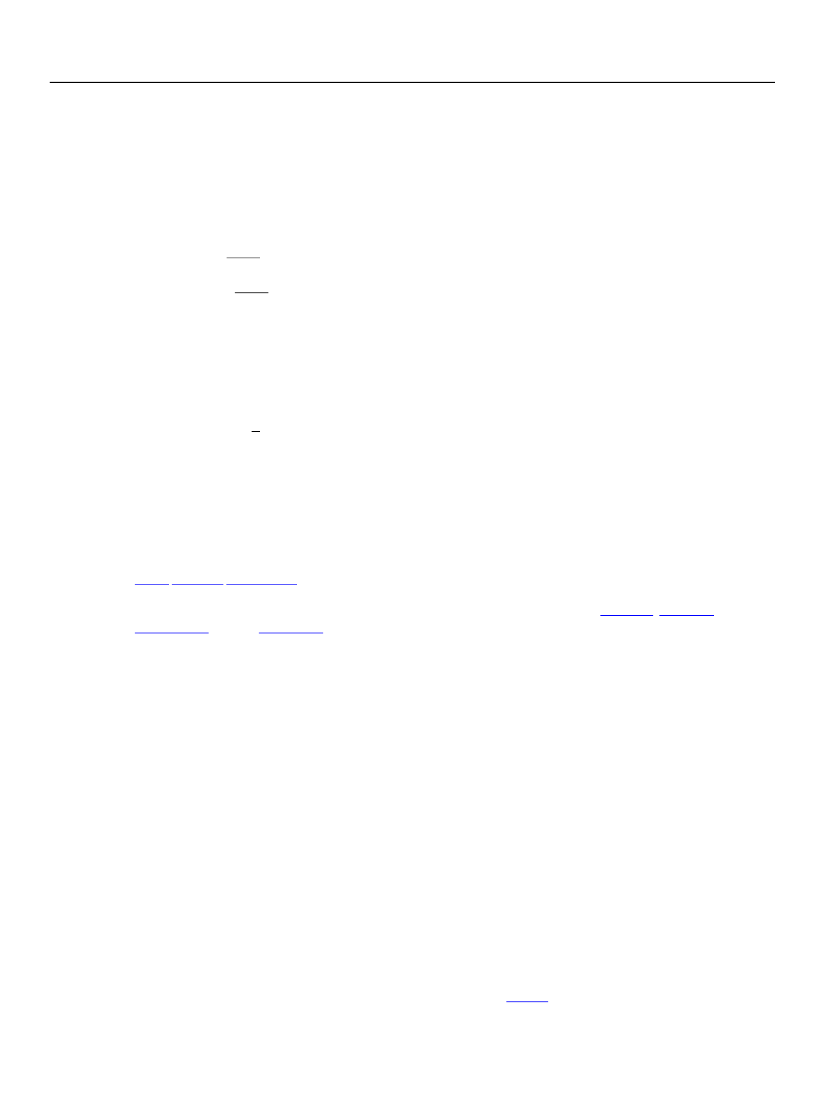
XFA Specification
Chapter 15, Template Specification
Template Reference
451
The break element
(DEPRECATED) An element that describes the constraints on moving to a new page or content area before
or after rendering an object.
<break
Properties:
after="auto
|
contentArea
|
pageArea"
afterTarget="cdata"
before="auto
|
contentArea
|
pageArea"
beforeTarget="cdata"
bookendLeader="cdata"
bookendTrailer="cdata"
id="xml-id"
overflowLeader="cdata"
overflowTarget="cdata"
overflowTrailer="cdata"
startNew="0
|
1"
use="cdata"
usehref="cdata"
>
<extras>
[0..1]
</break>
The break element is used within the following other elements:
proto subform subformSet
As of XFA 2.4 this element has been deprecated. New designs should use the
overflow, bookend,
breakBefore,
and/or
breakAfter
elements instead.
The after property
This property specifies the constraints on moving to a new page or content area after rendering the
subform.
The behaviors described below can be further refined by optionally specifying a destination page or
content area via the afterTarget attribute.
auto
The determination of a transition to a new page or content area will be delegated to the
processing application. No transition to a new page or content area will be forced.
contentArea
Rendering will transition the next available content area.
pageArea
Rendering will transition to a new page.
The afterTarget property
Specifies the explicit destination page or content area for the
after
property. The content of this
property is a '#' character followed by an XML ID.