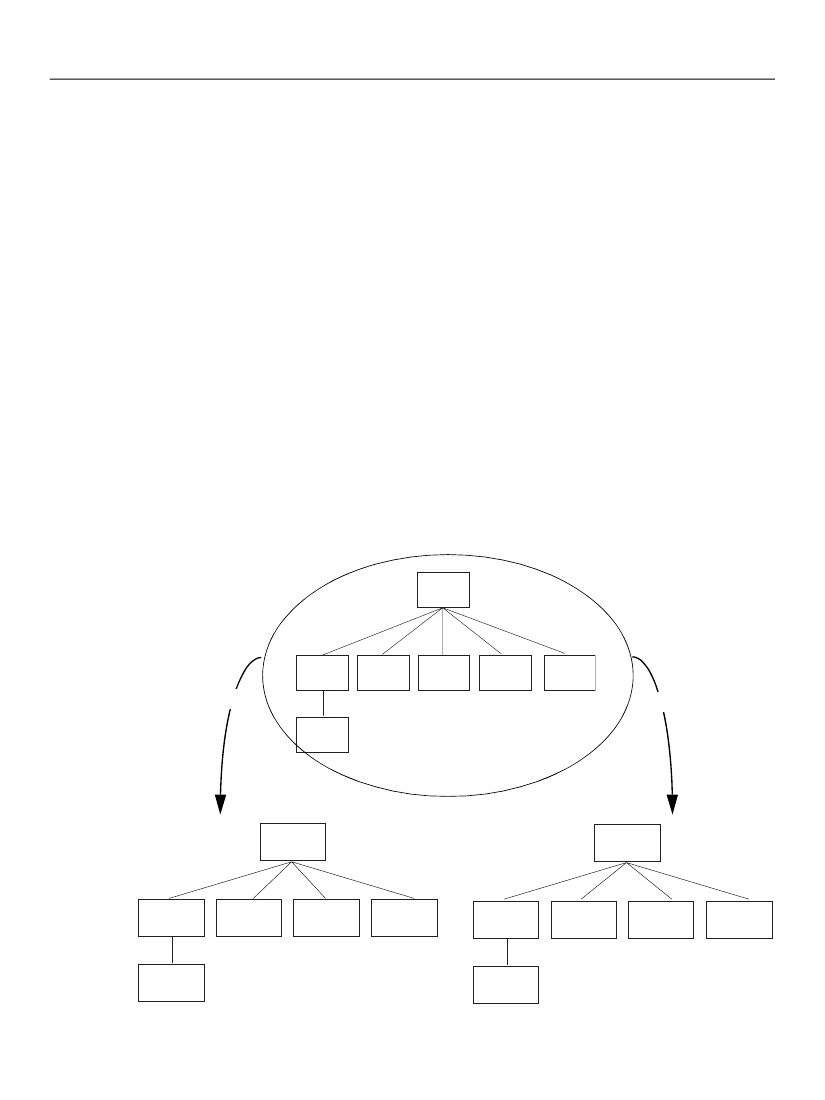
Chapter 14, Security, Control, and Digital Signatures
XFA Specification
Signed Forms
405
What part of the document can be signed
XML digital signatures can include part or all of the XFA form; however, they cannot include resources such
as fonts, referenced images, or other attachments. In contrast, PDF signatures include such resources.
Tracking changes during a form’s lifetime
XFA does not provide a mechanism for tracking the changes made during the form’s lifecycle. In contrast,
the PDF architecture can identify what changes have been made to a document, including when the
document was signed.
Refresher on the Relationship Between XFA and PDF
An understanding of the relationship between the XFA grammar, the PDF language and the applications
typically used to create and process them is important in understanding how XML and PDF digital
signatures affect security. Combinations of XML and PDF digital signatures may be applied to the same
form; however, the different signature types have different processing requirements.
XFA and PDF digital signatures may be used in a form, regardless of the packaging (PDF or XDP), provided
the objects referenced in the signature manifest are included in the package.
An XFA form can enclose a PDF object or can be enclosed by a PDF object. These different structures
dictate whether the form is an XML document or a PDF document. The following diagram shows how an
XFA form can be packaged.
Packaging of XFA form components into XDP or PDF
Internal XFA form components
XFA
datasets
template
PDF
Other
XFA-related
packages
XML
Submit or export as XDP
data
Submit, export, or save as PDF
XDP
An XML document
PDF
A PDF document
datasets
template
PDF
Other
XFA-derived
packages
XML form data
template
FDF (annots)
Other
objects
data
Data