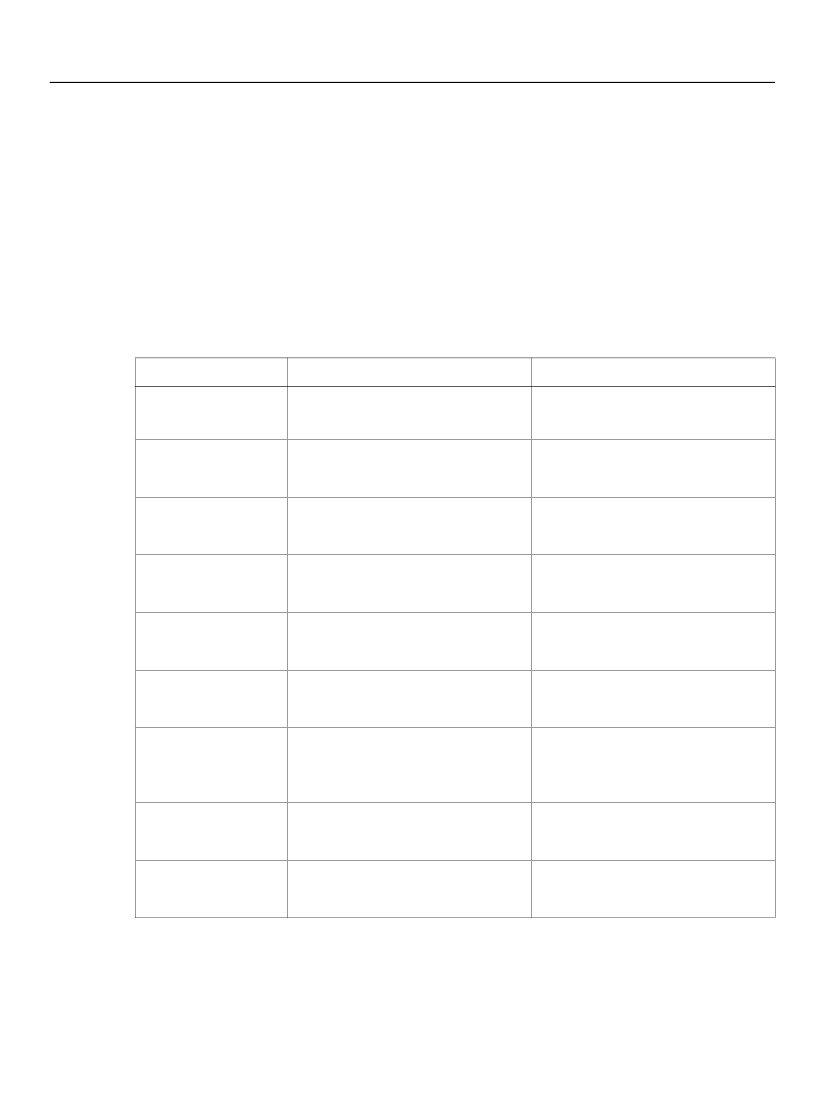
XFA Specification
Chapter 3, Object Models in XFA
Scripting Object Model
86
While the node corresponding to the grand total at the end of the document is identified as:
xfa.datasets.data.Receipt.Total_Price
Note:
As usual when data is expressed in XML, case is significant. The following expressions do
not
match
the sub-total node in the receipt example, because the
bold
letters are in the wrong case:
xfa.datasets.data.receipt.sub_total
Xfa.datasets.Data.Receipt.Sub_Total
xfa.datasets.data.Receipt.Sub_total
Shortcuts
It would be tedious typing in
xdp.datasets.data
over and over again. For convenience a set of
predefined shortcuts is available. The complete list is described in the following table:
:
Short and long forms
$data
xfa.datasets.data
$template
xfa.template
$connectionSet
xfa.connectionSet
$form
xfa.form
$layout
xfa.layout
$host
xfa.host
$record
Short form examples
$data.Receipt.Sub_Total
Comments
Data that fills the form (Data DOM)
$template.Receipt
Template for the form (Template
DOM)
Declares schema(s) or interfaces to
host(s)
Joined template and data after a
merge operation (Form DOM)
Form laid out on a page or pages
(Layout DOM)
Catch-all for objects that do not
belong to a particular DOM
Current record
$connectionSet.ShoppingCart
$form.Receipt
$layout.ReceiptPageSet
$host.setFocus
($template.Receipt.Tax)
$record.Vendor.Name
varies
(See note
below)
$event
xfa.event
!
xfa.datasets.
!data.PurchaseOrder.VendorCode
$event.name
Contains properties of the current
event
Does not require a
"."
before the
next name in the expression
More on $record
The meaning of
$record
varies depending whether record processing is enabled or not:
●
Record processing enabled.
If record processing is enabled, only a portion of the data is loaded into
memory at any one time. This portion is a window containing several consecutive records. Each record