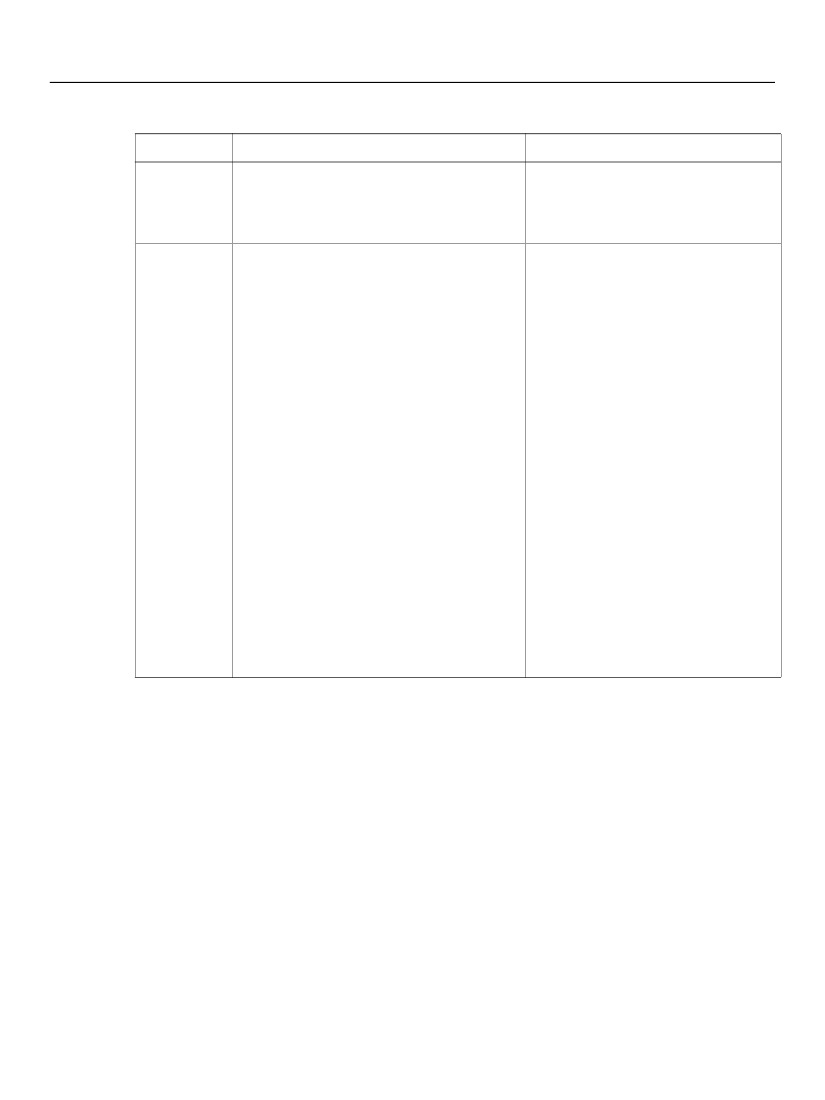
XFA Specification
Chapter 2, Template Features for Designing Static Forms
Basic Layout
65
Influence of hAlign on alignment of text (Continued)
hAlign
justify
Description
All lines are justified except the last one in the
paragraph. The last line is left aligned if the
initial flow direction is left to right and right
aligned if the initial flow direction is right to left.
If
hAlign
is set to
radix
, then the text is
treated as a column of numbers, one per line. In
this case the
radixOffset
property supplies
the position of the radix character (
“.”
or
“,”
depending upon the locale). Each line is
positioned so that the left edge of the radix
character's layout extent is at the
radixOffset
distance from the right edge of
the region. If the line of text does not contain a
radix character the right edge of the line's
layout extent is positioned at the same point, so
that the line is treated as an integer and aligned
with the place where it's radix point would have
been. If a line contains more than one radix
character the first one (in character order) is the
one used for alignment.
Radix alignment can only be used with
place-value numbering systems. The same
algorithm works for all known place-value
numbering systems, because they all flow left
to right from the most significant to the least
significant digit. This is a consequence of the
historical spread of place-value notation from
India to Arabia and thence to Europe..
Illustrated Effect
radix
Text Layout in the Vertical Direction
In the vertical direction, the region may not all be usable, because some portion may be reserved for a
caption. Vertical alignment within the usable region is controlled by the
vAlign
attribute. If
vAlign
is set
to
top
the first line of text is positioned at the top of the usable region, with the next line positioned below
it (separated by the leading) and so on. If
vAlign
is set to
bottom
the last line of text is positioned at the
bottom of the usable region, with the previous line positioned above it (separated by the leading) and so
on. If
vAlign
is set to
middle
the middle of the text lines is positioned to the middle of the usable region.
Concealing Container Elements
XFA template provides several features that allow parts of a form to be concealed under various
circumstances.
Concealing Containers
A container may be hidden from view by setting its
presence
attribute to
hidden
or
invisible
. A
value of
hidden
prevents the container and its content from being displayed on the form. A value of