Hi,
I ultimately made it working and converting on server 2012.
However i have two conversion issues:
1. some xls/xlsx files with big amount of columns give as an output pdf with the columns printed on multiple pages. My users want to have all columns fit single PDF page.
2. Some users sent binary Excel files (XLSB) - converter gives an error.
Please advise.
Customer
---------------------------------
Thanks for your information, just a question, how did you got it working on Windows Server 2012?
1. You can choose A3 landscape paper size when convert xls/xlsx to PDF file, the output PDF file will be good to fit all excel columns.
2. Our product is not support XLSB format, we will add the support for XLSB for you asap.
VeryDOC
---------------------------------
I found out on 2012 server by default windows service cannot communicate with office com components. I made DCOM configuration for Word and Excel to allow windows service user to launch office components. Then some system folders required additional security setting for the windows service user.
I spent many hours drilling ProcMonitor output to find out this.
What about xls/xlsx with big number of columns? Landscape not always a case. It could not be enough in some cases. Is there any parameter (something like fit_to_page or so) to always fit the PDF page regardless of column numbers?
Customer
---------------------------------
There is no fit_to_page option, you need to choose a bigger paper size to fit page contents, such as A0 paper size.
VeryDOC
---------------------------------
Another question: there is a "lib" folder in "doc2any" with 7z and some more files. What that files for? Do i have to deploy them?
Customer
---------------------------------
The files in "lib" folder are used to parse DOC, DOCX, XLS, XLSX formats without depend on MS Office and OpenOffice.
They will do the conversion work without MS Office and OpenOffice installed. If you will install MS Office into your system for conversion, you needn't the files in "lib" folder.
VeryDOC
---------------------------------
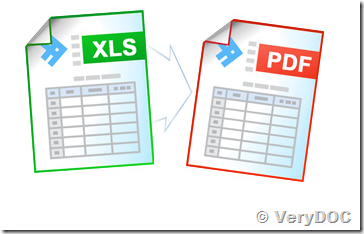
VeryDOC has upgrade doc2any SDK today, please download new version from following URL,
https://www.verydoc.com/doc-to-any.html
https://www.verydoc.com/doc2any_sdk.zip
The new version of doc2any SDK has following new features,
1. Support XLSB format as input format,
2. Support ODP format as input format,
3. Add "-fitpageforoffice" option to scale Excel Sheets' Contents to fit Printer's paper wide,
Please run following command line to test the new version,
..\bin\example_vc_test.exe -printerpaper 3000x3000pt -useoffice 1 -useprinter example.xls _example_1.pdf
..\bin\example_vc_test.exe -printerpaper 612x792pt -fitpageforoffice -useoffice 1 -useprinter example.xls _example_2.pdf
..\bin\example_vc_test.exe -printerpaper 612x792pt -fitpageforoffice -useoffice 1 -useprinter example.xlsb _example_xlsb_2.pdf
..\bin\example_vc_test.exe test_training.odp test_training.odp.pdf
You can use "-printerpaper 612x792pt -fitpageforoffice" options to scale Excel contents to fit Letter paper size automatically.
VeryDOC
See Also:
VeryPDFComRunCmd COM does allow you to call MS Office and Any EXE application from ASP, PHP, C#, .NET etc. program languages.
https://www.verydoc.com/blog/verydoc-release-notes-verydoc-releases-an-exe-com-of-verypdfcomruncmd-exe-today-verypdf-exe-com-does-allow-you-to-call-ms-office-and-any-exe-application-from-asp-php-c-net-etc-program-languag.html
VeryDOC DOC to Any Converter Command Line v3.5 Release Notes. Convert Word to PDF without Office and OpenOffice.
https://www.verydoc.com/blog/verydoc-doc-to-any-converter-command-line-v3-5-release-notes-convert-word-to-pdf-without-office-and-openoffice.html
Title: CSV to PDF-Convert content to Single Page
Just downloaded and tested your ‘VeryDoc to Any Converter’ tool.
I’m trying to convert a csv file to a single PDF file, but getting 3 broken pgs.
Can you advise on syntax to create this.
I’ve tried -fitpage filename.csv filename.pdf (doesn’t run)
I can run -nooffice filename.csv filename.pdf (runs ok, but 3 broken pgs created in PDF)
Customer
—————————–
Please add “-fitpageforoffice” option to try again, for example,
doc2any.exe -printerpaper 612x792pt -fitpageforoffice -useoffice 1 -useprinter D:\test.csv D:\out.pdf
OR
doc2any.exe -fitpageforoffice -useoffice 1 D:\test.csv D:\out.pdf
We are hoping “-fitpageforoffice” option will work better for you.
VeryDOC
[Reply]