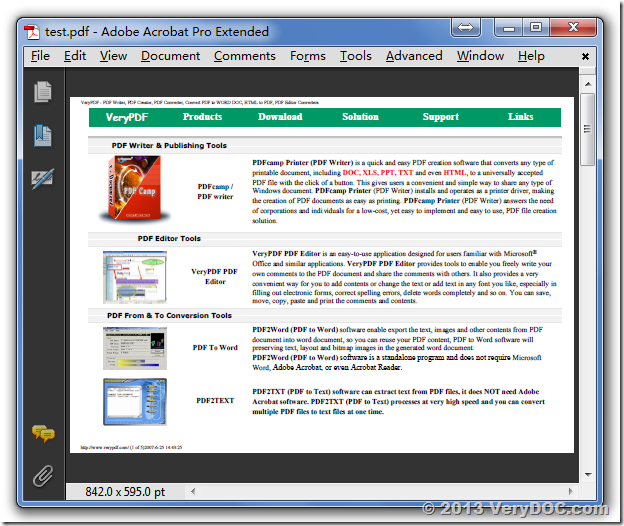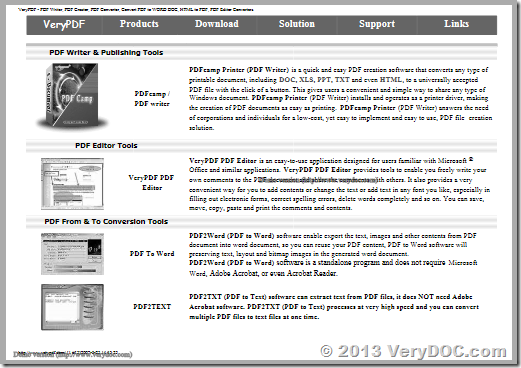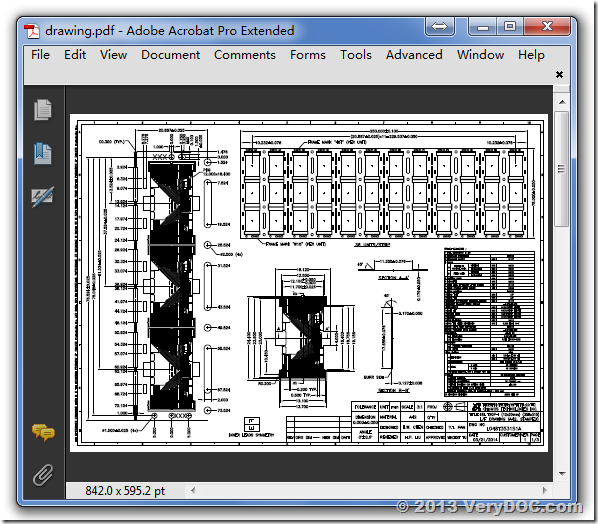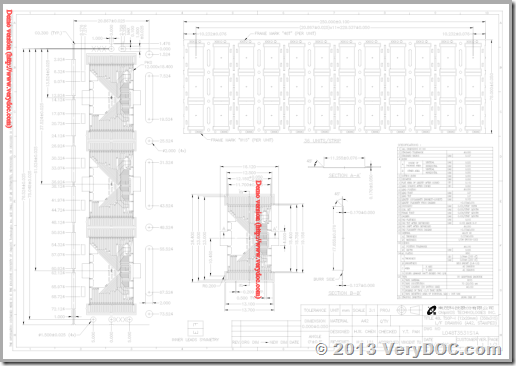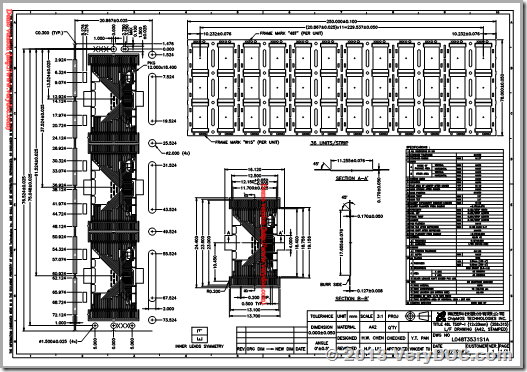VeryDOC has released a new version of PDF to Vector Converter Command Line today, the new version is support -vector, -vectorplus, -vectorgray options, these options will render PDF file to vector graphics first, print vector graphics to Windows Printer and create XPS, PCL, Postscript etc. file formats.
https://www.verydoc.com/pdf-to-vector.html
https://www.verydoc.com/pdf2vec_cmd.zip
-vector : render PDF page to vector EMF before printing
-vectorplus : render PDF page to vector EMF with GDIPlus before printing
-vectorgray : render PDF page to vector EMF with grayscale before printing
Some Command Line examples,
pdf2vec.exe drawing.pdf _out_drawing.xps
pdf2vec.exe -vector drawing.pdf _out_drawing_vector.xps
pdf2vec.exe -vectorplus drawing.pdf _out_drawing_vectorplus.xps
pdf2vec.exe -vectorgray test.pdf _out_drawing_vectorgray.xps
pdf2vec.exe -vectorgray test.pdf _out_drawing_vectorgray.pcl
pdf2vec.exe -vectorgray -psmode 0 test.pdf _out_drawing_vectorgray.ps
This is original PDF file, it is contain color information,
With -vectorgray option, we can convert all color objects to grayscale colorspace in a new XPS file, here is a screenshot of output XPS file,
This XPS file was created from following command line,
pdf2vec.exe -vectorgray test.pdf _out_drawing_vectorgray.xps
-vectorplus option does use GDIPlus module to render PDF file to XPS file, this is original PDF file, this PDF file is contain lots of drawings,
The following output XPS file is created by -vector option,
pdf2vec.exe -vector drawing.pdf _out_drawing_vector.xps
The following output XPS file is created by -vectorplus option,
pdf2vec.exe -vectorplus drawing.pdf _out_drawing_vectorplus.xps
-vectorplus and -vector two parameters have some difference on output XPS file, you can download the trial version and test them by yourself.