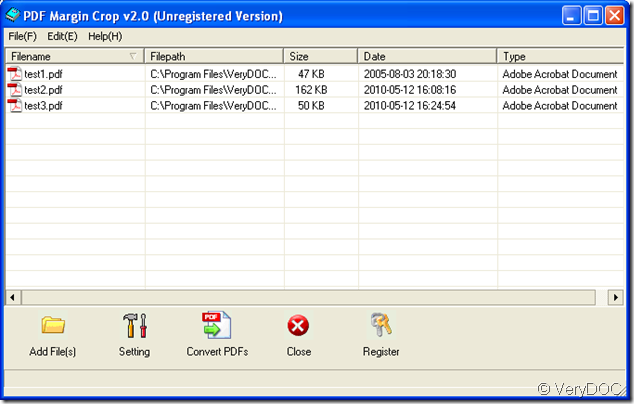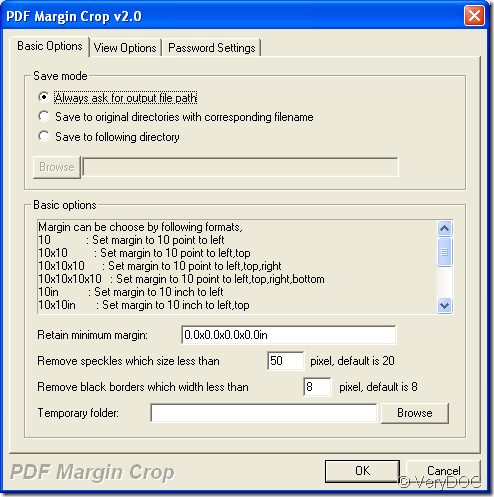When you browse a PDF file, have you ever felt that the blank margin of PDF file is too big, which is a waste of paper if you want to print the document? If so, do you want to resolve this kind of problem? Please don’t worry, VeryDOC PDF Margin Crop will help you crop pdf page according to your needs.
As a page shears, PDF Margin Crop can remove pdf blank margin by GUI or command line program. This article aims at showing you the whole process to crop pdf page by using GUI application. But at first, you need to download the application to your computer and install it by clicking here.
After opening the application by double clicking its icon, you will see a user interface like the one shown in Figure 1. Please click Add File (s) button to open file picker window in which you can choose pdf file (s) and add it or them into the program. You can also drag and drop the file (s) into the program.
Figure 1
Please click Setting button to open Setting window which is shown in Figure 2. If you crop pdf page in batches, please choose the saving mode in Save mode group box from the tree given options. Then please input the retain pdf blank margin in Retain minimum margin edit box.
Figure 2
The application also supports to remove speckles from PDF file and you just need to input the minimum speckle size in Remove speckles which size less than.
If you want to secure the cropped PDF file, please click Password Settings tab to input owner and user password for the target file. Then please click OK button to close the current window.
Click Convert PDFs button to save the target file in popup window and start to crop pdf page. Several seconds later, you will get the cropped PDF files in specified location.
If you have other questions about this product, please leave your messages here or contact the support team of VeryDOC.