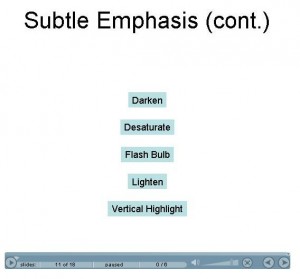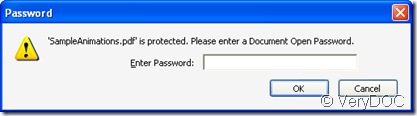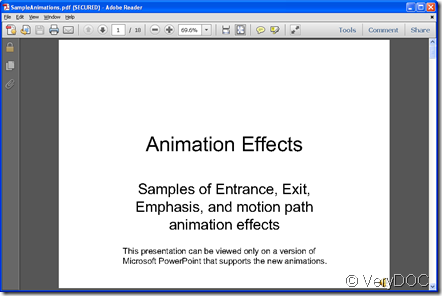What is the difference between raster PDF file and vector PDF file?
When it comes to the difference between raster PDF file and vector PDF file,we may easily know the point is the difference between “raster and vector”.So how do we make “raster and vector” clear seems important.We will talk about it in detail in the next paragraphs.
The date structure based on raster model means dividing space into regular grid,we call it grid cell.We give these cells values to indicate geographic entity.This structure signifies discrete value of the element in the two dimensional surface.Every cell represents one kind of value.The length of a cell side decides the precision of the raster data.
While the vector draws instructions by means of geometric points,lines,faces and their combination to indicate the space distribution of the geographic entity.
Through the description of the above,we can see that raster structure is simple and convenient for spatial analysis,but its data volume is huge,and projection transformation seems complicated.To the contrary,vector structure has compact form,low redundancy rate,and it is convenient for net and searching analysis,can reveal image with high quality and accuracy.Of course the vector data structure is hard to operate compared with raster structure.
At last,let’ get to the point,vector PDF files normally are saved or printed directly from the original CAD/drawing package and graphical details stay sharp and crisp when doomed.While raster PDF files are created from scans,screenshots or bitmap images,and its graphical details become jagged or blurry when zoomed.