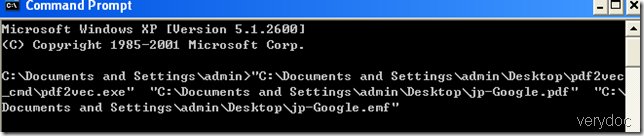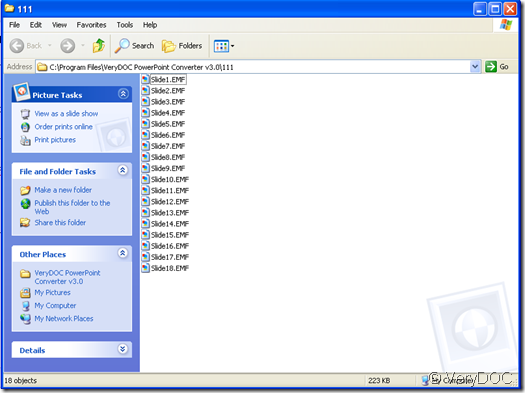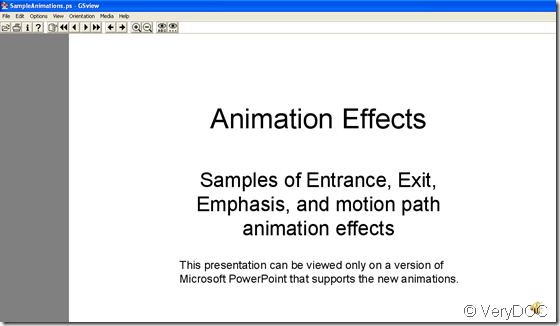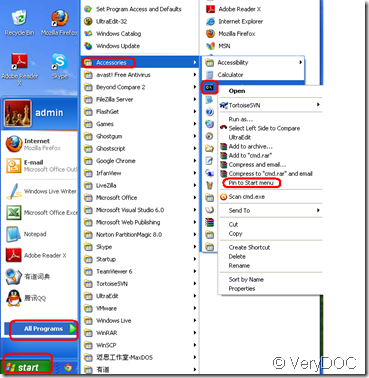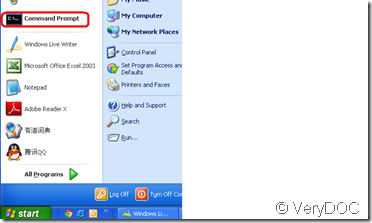Can I get WMF files from PowerPoint presentation by your software
WMF is short for Windows Metafile which is a kind of image file format in windows defined by Microsoft Corp.
Before you perform converting ppt to wmf, please load the software VeryDOC PowerPoint Converter v3.0 to you computer.
1.Run VeryDOC PowerPoint Converter v3.0 and click”add” to add a ppt file so that you can perform your conversion.
2.Select the wmf format in the output format frame which can give you the option to convert the added ppt to other formats such as swf,emf,gif etc.
3.Click “convert” and name a new file then click “save”.Then it starts to convert ppt to wmf.
4.A new window appears a few seconds later and ppt to wmf has been done.