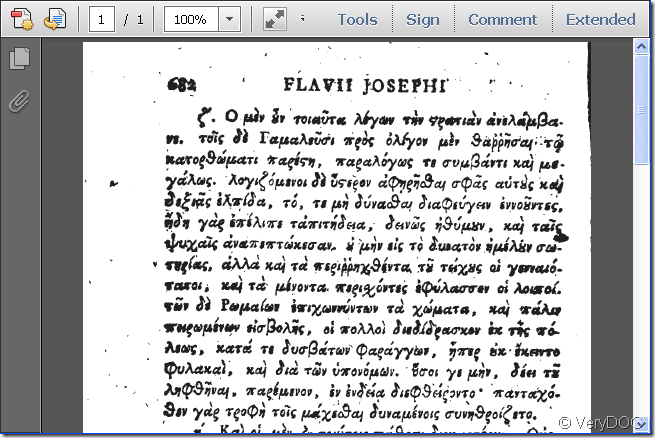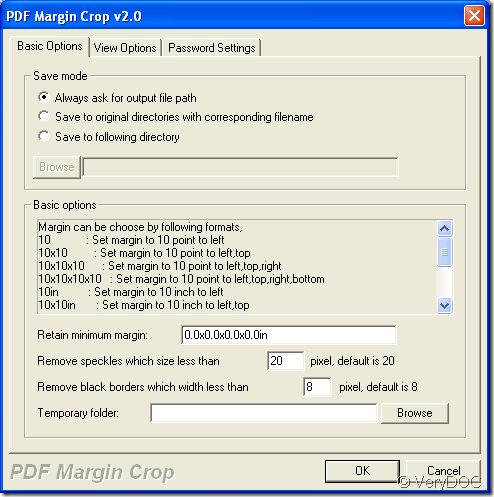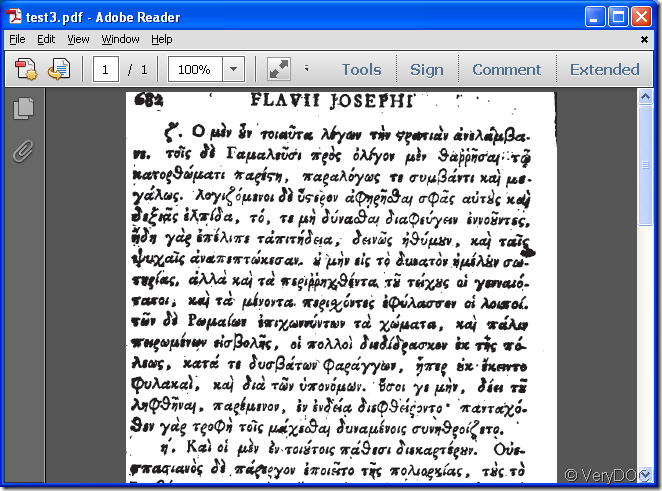Maybe there are some pdf margins and speckles in one pdf document like the one shown in Figure 1, would you like to cut the margin and remove pdf speckles? If so, the application VeryDOC PDF Margin Crop which has GUI and command line version will do you a great favor.
Figure 1
Please click here to download PDF Margin Crop and install it on your computer by following the setup wizard which pops up after you double click the installer. In the following contents, you will see how to cut pdf margin and remove pdf speckles with GUI and command line way.
GUI method:
Please open the application by double clicking its icon and then click Add File (s) button to add pdf file from the opened file picker window. The application support batch conversion so you can add multiple pdf documents into it. Then please click Setting button to open the window for setting parameters. Please see it in Figure 2.
Figure 2
In Retain minimum margin edit box, you can input the margin size that you want to retain according to the examples given above. Then please input the value in Remove speckles which size less than edit box such as 20 and then the application will remove pdf speckles which are less than 20 pixels. Then please click OK button and Click Convert PDFs button in main interface of PDF Margin Crop.
Command Line method:
You can find the command line program in installation folder of PDF Margin Crop. Run it and input the command line according to the following usage:
There is an example for you to cut pdf margin and remove pdf speckle.
pdfmc –margin 10x10x10x10pt –specklesize 20 C:\input\*.pdf C:\output\*.pdf
In the command line,
-
pdfmc is to call the called program. Please input its path in the command line.
-
–margin 10x10x10x10pt is to set pdf margin as 10x10x10x10 point to left, top, right, bottom.
-
–specklesize 20 is to remove pdf speckles which are less than 20.
-
C:\input\*.pdf is the path of source file. This application supports batch conversion with wildcard.
-
C:\output\*.pdf is the path of target file.
Then please hit Enter button to run the working process.
Please see the pdf document which is cut margin and removed speckles in Figure 3.
Figure 3
If you have any other questions, please contact our support team.