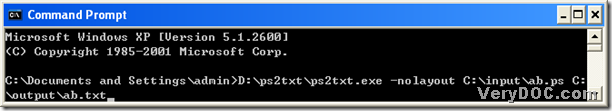This article is about a way to convert PS to text without original layout through command line.
Postscript to Text Converter is an useful command line tool that allows you to convert PS to text and EPS to text through command line. With Postscript Text Converter, besides basic conversions of command line from PS to text, original layout of PS could be optionally retained in text file. To know more about Postscript to Text Converter, please go to official website of Postscript to Text Converter.
First, you may need to download free Postscript to Text Converter into your computer here. Then, after you release content into your computer, you can go on reading this article to try to convert PS to text without original layout by yourself.
1. Please understand usage of Postscript to Text Converter
ps2txt.exe [options] <PS> <TXT>
-
ps2txt.exe : represent the whole path of “ps2txt.exe”
-
[options] : represent the parameters typed for editing properties of TXT
-
<PS> : represent the path of PS file
-
<TXT> : represent objective path of TXT
2. Please open command prompt and refer to the following example to type command line in it
Open command prompt: click start > select Run > type cmd > click OK
Refer to the following example to type your own command line:
Fig. command prompt containing command line example
(note: “-nolayout” is a parameter to help you discard original layout of PS during related conversion)
Finally, one click of enter in command prompt helps you convert PS to text without original layout with command line quickly. Then, you can notice the original layout of PS file is disarranged in text file.
More helpful articles of Postscript to Text Converter could be found at VeryDOC Knowledge Base. More questions of yours could be solved by our support team.