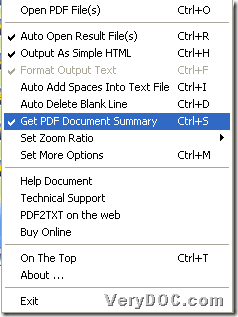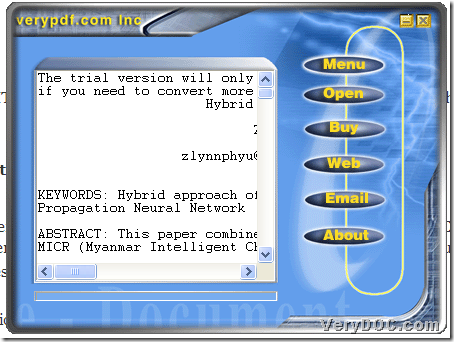This article aims at helping you convert PDF to text/HTML and get PDF summary one time through GUI interface on Windows platforms.
And this time, our processing tool is VeryPDF PDF to TXT Converter, which is professional GUI tool for Windows users to convert PDF files to text files and PDF to HTML singly or in batches and edit targeting options, e.g., PDF summary into text file, etc.. And in the following paragraphs, the method to get PDF summary into text or HTML file can be shown exactly:
Step1. Download and install
Please download installer from following icon:
Then, please double-click this installer and follow setup wizard to install it successfully in your computer. 🙂
Step2. Open software and select targeting format and set PDF summary extraction
Then, after installation, please open software to its GUI interface, and do the followings:
Click ![]() on toolbar, and then, there is a dropdown list popping out, which is as shown as one in snapshot below, where you can set targeting format as text or HTML through one click on Format Output Text or Output As Simple HTML. And then, to get PDF summary in produced text file later, please click Get PDF Document Summary on dropdown list.
on toolbar, and then, there is a dropdown list popping out, which is as shown as one in snapshot below, where you can set targeting format as text or HTML through one click on Format Output Text or Output As Simple HTML. And then, to get PDF summary in produced text file later, please click Get PDF Document Summary on dropdown list.
Moreover, optionally, to auto-open result file of text or HTML, please click Auto Open Result File(s) on pop list which is as shown in picture above. 🙂
Step3. Add source PDF file and convert PDF file to text/HTML
After setting is complete, please click ![]() for opening a dialog box, where you can add source PDF file and click Ok, and then, program provides you with another dialog box, where you need to set targeting folder and click save, so finally, you can get produced text file or HTML file with PDF summary in destination folder directly.
for opening a dialog box, where you can add source PDF file and click Ok, and then, program provides you with another dialog box, where you need to set targeting folder and click save, so finally, you can get produced text file or HTML file with PDF summary in destination folder directly.
And here is snapshot about GUI interface of this application after process:
At the end of this article, to get full version of this application, please go to click following icon:
Thank you for reading this article about how to convert PDF file to text/HTML and get PDF summary through GUI interface of VeryPDF PDF to TXT Converter. 🙂