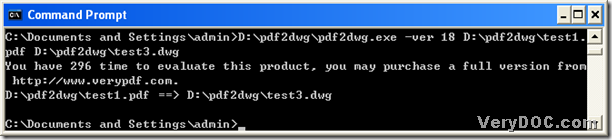In this article, we concentrate on how to convert PDF to DWG files of various versions through command line.
Brief introduction of VeryDOC PDF to DWG Converter
VeryDOC PDF to DWG Converter is main application, which allows you to use Command line to convert PDF file to DWG file and DXF files. You could know more about this VeryDOC PDF to DWG Converter at homepage of VeryDOC PDF to DWG Converter.
Why should we use VeryDOC PDF to DWG Converter?
VeryDOC PDF to DWG Converter helps you produce various versions of DWG files, e.g., dwg R21 file format, dwg R18 file format, dwg R15 file format, dwg R14 file format, dwg R13 file format, dwg R12 file format etc.. More knowledge could be found at official website of VeryDOC PDF to DWG Converter.
How to use VeryDOC PDF to DWG Converter to convert pdf file to dwg file?
First, please download free package of VeryDOC PDF to DWG Converter. And after you extract content from this package to your computer, it means you have already had trial version of VeryDOC PDF to DWG Converter.
Second, you need to run command prompt in Windows systems
Command prompt is running environment of Command lines in Windows systems, and you could run it with following ways:
Click start > select run > type cmd > click ok
Or, just use hotkey Windows + R > input cmd.exe and click ok
Third, refer to examples below to type Command Lines in command prompt
Fig. Convert pdf file to dwg file with Command line
And related to example in snapshot above, you may need to know more parameters for various versions DWG files
-ver <int>: set output format for DXF and DWG files, it can be selected from following values:
16: dwg R21 file format
17: dwg R18 file format
18: dwg R15 file format
19: dwg R14 file format
20: dwg R13 file format
21: dwg R12 file format
After you know the method to use VeryDOC PDF to DWG Converter to convert PDF file to DWG file through Command Line, if you would like to know more articles about VeryDOC PDF to DWG Converter, please visit VeryDOC Knowledge Base.