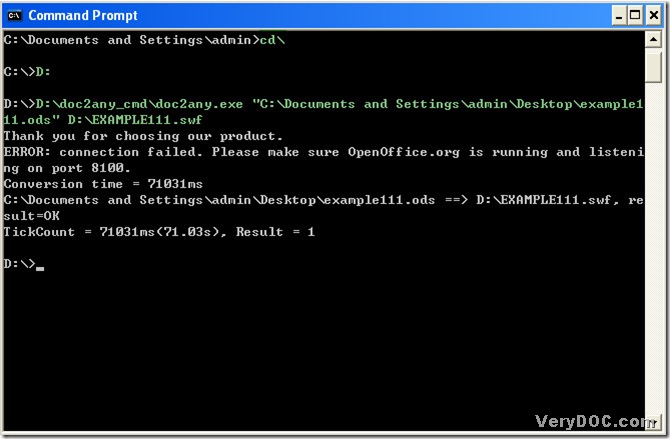OpenOffice.org is the open-source office software suite for word processing(.odt), spreadsheets(.ods), presentations(.odp), graphics, databases and more, which is available in many languages and works on all common computers. It stores all your data in an international open standard format and can also read and write files from other common office software packages. It can be downloaded and used completely free of charge for any purpose.
For flash files, here are the type and file extensions: FLA --Flash source file. FLV --Flash Video format. SWF --Flash delivery file. SWT --Flash template. SWC --Flash element. SWF is Flash delivery file(contain vector and raster elements) that end users see, which is a compressed version of the FLA file which is optimized for viewing in a web browser, the standalone Flash Player, or any other program which supports Flash. But this file type cannot be edited in Flash.
So here I will show you an example of convert ods to swf to let you know how to convert OpenOffice document to flash simply.
1. Open MS-DOS: click [start] button>choose [Run]>input [cmd]>click [ok] button of dialog box.
2. Download DOC to Any Converter Command Line and install it: click this link https://www.verydoc.com/doc2any_cmd.zip and save file, then unzip DOC to Any Converter Command Line in your computer and choose a hard disk to install it.
3. Register DOC to Any Converter Command Line: input [cd\] in MS-DOS dialog box>click [enter] button, then program could jump to root directory; to let program enter the disk DOC to Any Converter Command Line located in, here I need to input [D:]>click [enter] button, of course, you could input [E:] if DOC to Any Converter Command Line is installed on E disk; then drag [doc2any.exe] into dialog box of MS-DOS>click [space] button>input register code>click [enter] button.
4. Input command lines: input [cd\]>click [enter] button>input [D:]>click [enter] button, then program could jump to D directory; input the path of [doc2any.exe]>click [space] button, input source file path>click [space] button, then input targeting file route>click [enter] button, then program could convert ods to swf within a few moments. Then you could browse flash file of swf with web browsers. It is finished to convert OpenOffice document to flash with DOC to Any Converter Command Line, also DOC to Any Converter could convert odt to flash, odp to flash etc based on OpenOffice documents besides converting ods to swf.
Here is the related figure about converting OpenOffice document to flash with DOC to Any Converter in MS-DOS system.
To know more info of DOC to Any Converter Command Line, please visit the web page via this link: https://www.verydoc.com/doc-to-any-options.html