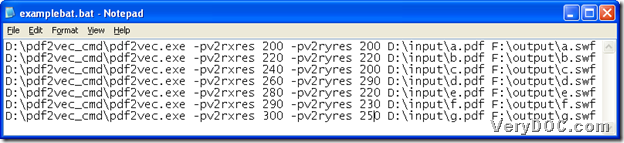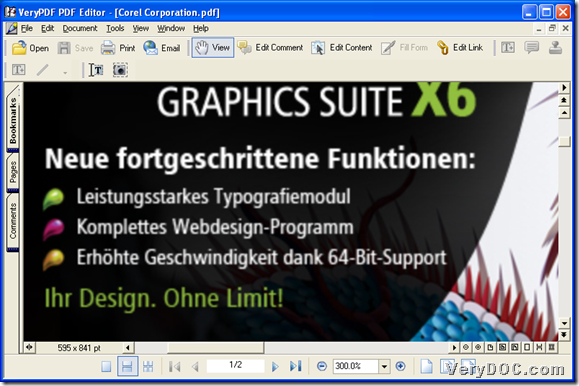VeryDOC PDF to Vector Converter allows Windows command line users to convert German PDF to SWF accurately in batches.
VeryDOC PDF to Vector Converter is a command line application that lets you convert various languages PDF files to vector files, e.g., SWF, XPS, PS, EPS, SVG, EMF, WMF etc. singly or in batches through command line. Also, VeryDOC PDF to Vector Converter helps you edit objective properties during conversions flexibly and professionally. For more information about VeryDOC PDF to Vector Converter, you could enter official website of PDF to Vector Converter. Of course, you can try PDF to Vector Converter here.
First, if you need to batch-process PDF files, you may need to do the followings:
1. Create a BAT file in your computer, you could refer to steps below:
Open blank notepad file in your computer > change to save this notepad file as “.bat” file, then it is successful to create a BAT file in your computer!
2. Get familiar with usage of VeryDOC PDF to Vector Converter
pdf2vec.exe [options] <PDF> <Vector>
3. Refer to the following picture to type your own command line in created BAT file
Fig. BAT example containing dozens of command line
where:
- -pv2rxres <int>: set X resolution for background, default is 150 DPI
- -pv2ryres <int>: set Y resolution for background, default is 150 DPI
4. Start to convert PDF file to SWF file with VeryDOC PDF to Vector Converter
After finishing correct typing in BAT file, please save your command line and close BAT file. And to make VeryDOC PDF to Vector Converter processes tasks in batches, please double click shortcut of created BAT file in your computer, then your SWF files can be produced in batches through command line accurately with specified background DPI.
German PDF file:
Objective SWF file:
For more articles about VeryDOC PDF to Vector Converter and converting PDF to SWF files with free trial version of VeryDOC PDF to Vector Converter, please go to visit VeryDOC Knowledge Base. For more supported parameters on VeryDOC PDF to Vector Converter, please go to homepage of VeryDOC PDF to Vector Converter.