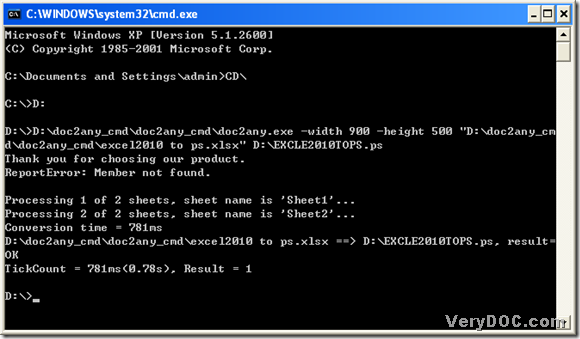Excel 2010 file format is XLSX, which is a Microsoft Excel Open XML Spreadsheet format. XLSX files are created using the Open XML standard, which was introduced in Microsoft Office 2007. They are stored as a compressed Zip archive, which contains a collection of individual files. The archive includes the file [Content_Types].xml, which describes the spreadsheet, and an XML file for each worksheet within the spreadsheet. Today, XLSX is also popular, as XLS, which is introduced in MS Excel 2003. PS means PostScript Files, which is a vector image format that could contain raster graphs and text files. Although PDF files take its place gradually, PS files are still used in some working environment, which are compatible with printers that support PostScript.
DOC to Any Converter Command Line could help you convert excel 2010 to ps. DOC to Any Converter Command Line could work in MS-DOS system of Windows platforms, which could not only excel 2010 to ps, but also convert word to ps, word to tif and ppt to pdf etc.. To convert excel 2010 to ps with DOC to Any Converter Command Line, I think you might use parameters below:
-width <int> : Set page width to PDF or image file
-height <int> : Set page height to PDF or image file-rotate <int> : Rotate pages, 90, 180, 270
-wtext <string> : Watermark text on printed document
-wf <string> : font name of watermark
-wh <int> : font size of watermark
-wb : specify bold font
-wi : specify an italic font
These parameters could be inserted before source path and after using DOC to Any Converter Command Line in MS-DOS dialog box.
So let us start to illustrate how to convert excel 2010 to ps with DOC to Any Converter Command Line:
1. DOC to Any Converter Command Line could work in MS-DOS system, thus, please open MS-DOS system first, there are 2 ways:
use hotkey “Windows+R”>input “cmd”> “ok” in the dialog box;
click “start”>”Run”>input “cmd”> “ok” of dialog box.
2. Get back to root directory:
input “cd\”>click “enter”.
3. To use DOC to Any Converter Command Line, please enter into the disk containing doc2any.exe, for example:
input “D:”>click “enter” to jump to the directory of D disk because my doc2any.exe is located on D disk;
4. Run DOC to Any Converter Command Line, 2 methods are offered for you:
drag doc2any.exe into the dialog box directly and click “space”;
type the path of doc2any.exe and click “space”.
5. To set format of ps file, please input parameters>click “space”. For example:
input “-width (space)900 (space) –height (space)500”>click [space].
6. Provide source file there are 2 ways to choose:
input source file path>click “space”;
drag source file into dialog box directly>click “space”.
7. Input targeting file path for the conversion of excel to ps, 2 ways are as below:
input targeting path with customized file name;
drag targeting folder into dialog box>input “\”>type customized file name>input file extension ‘.ps’.
8. Convert excel 2010 to ps with DOC to Any Converter Command Line:
click “enter” button>DOC to Any Converter Command Line could start to process the conversion.
If interested in DOC to Any Converter Command Line, please click this link to know more on its main page: https://www.verydoc.com/doc-to-any-options.html.