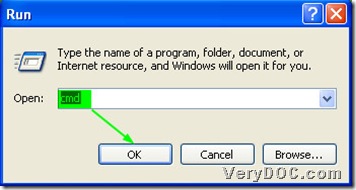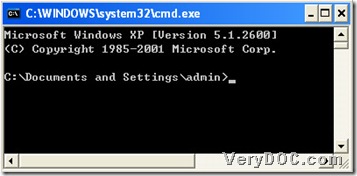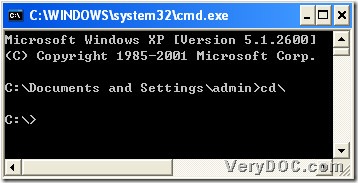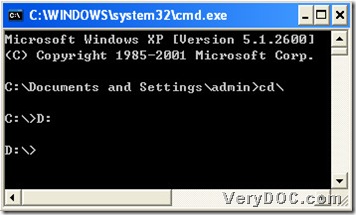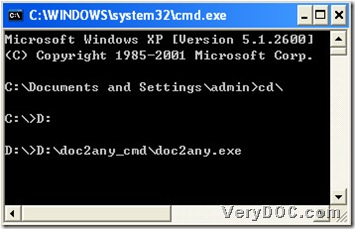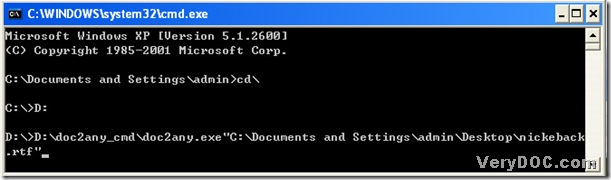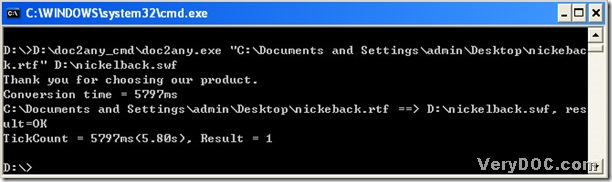With the help of DOC to Any Converter Command Line, you could convert documents of rtf to swf so easily, which is such an expert on converting *.DOC, *.DOCX, *.RTF, *.TXT, *.PPT, *.PPTX, *.XLS, *.XLSX files to PDF, PS, EPS, SVG, SWF, XPS, HPGL, PCL, TIF, PNG, JPG, BMP, GIF, TGA, PCX, EMF and WMF etc. You could know more about it through this link: https://www.verydoc.com/doc-to-any-options.html.
SWF was used as an abbreviation for ShockWave Flash. This usage was changed to Small Web Format to eliminate confusion with a different technology, Shockwave, from which SWF was derived. SMF is a file format for multimedia, vector graphics and ActionScript. SWF files can contain animations or applets of varying degrees of interactivity and function.Currently, SWF functions as the dominant format for displaying "animated" vector graphics on the Web. It may also be used for programs, commonly browser games, using ActionScript.
But how to convert documents of rtf to swf with DOC to Any Converter Command Line? In the following paragraph, you will get the answer.
1. Run “cmd”:
click “start” of pc>choose “Run”>get a popup dialog box>input “cmd”>click “ok”, then a dialog box named “cmd.exe” is popped out;
2. Return to root directory:
input “cd\”>click “Enter”.
3. Jump to another disk if you would like:
input “D:”>click “Enter” in order to jump to disk (D). If you would like, you could just input the path of doc2any.exe behind 'admin>' at the beginning. Here is just an example for you.
4. Input the path of “doc2any.exe”>click “space”:
5. Input the source file path>click “space”:
6. Type the targeting file route>click “Enter” again:
When you input the objective file path, you could custom the name of swf file into “nickelback%.swf” in order to produce a swf from each page of rtf.
7. You could browse your swf with web browsers. It is the end of converting rtf to swf with DOC to Any Converter Command Line.