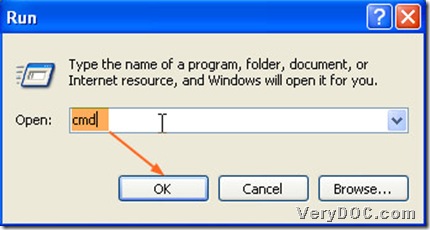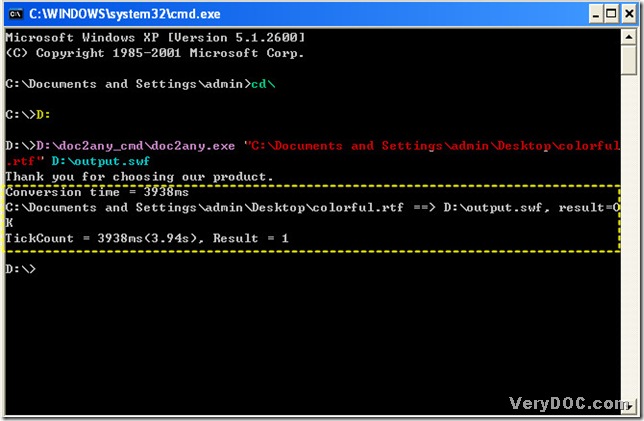The Rich Text Format (often abbreviated RTF) is a proprietary document file format with published specification developed by Microsoft Corporation since 1987 for Microsoft products and for cross-platform document interchange. Most word processors are able to read and write some versions of RTF. Flash files are in the SWF format, traditionally called "ShockWave Flash" movies to be changed to the backronym Small Web Format, which usually have a .swf file extension.
DOC to Any Converter Command Line could help you convert documents of rtf to flash, all you need to operate just contain several steps, here is the method on converting rtf to flash file:
- Click “start” of pc--->check “Run”--->a dialog box is popup--->input “cmd”--->click “ok”, another dialog box called “cmd.exe” is popup;
- Prepare converter for processing: drag “doc2any.exe” into this dialog box--->click “space”;
- Drag the source file into the dialog box--->click “space”;
- Input the objective route in the dialog box via assigning its location and name--->click “Enter”;
Here are the relative pictures which may help you convert rtf to flash.
In the last picture, the red command line represent the source file path; the light blue command line represent the targeting path, where you could change “output” to “xxxxxx” and change “D” to “E” or other disks, for example. And you could input “output%.swf” to get several swf files from each page of rtf files.
“Result = 1” means this task of converting rtf to flash is successful in DOC to Any Converter Command Line.
- Shut down the dialog box of “cmd.exe”, it is the end of converting rtf to flash.
For more info on DOC to Any Converter Command Line, please visit this webpage: https://www.verydoc.com/doc-to-any-options.html.