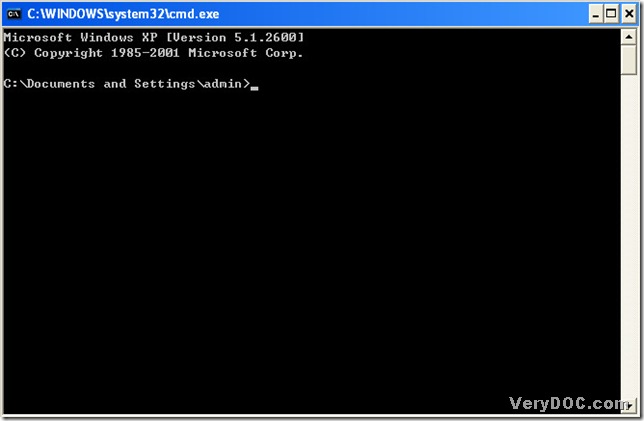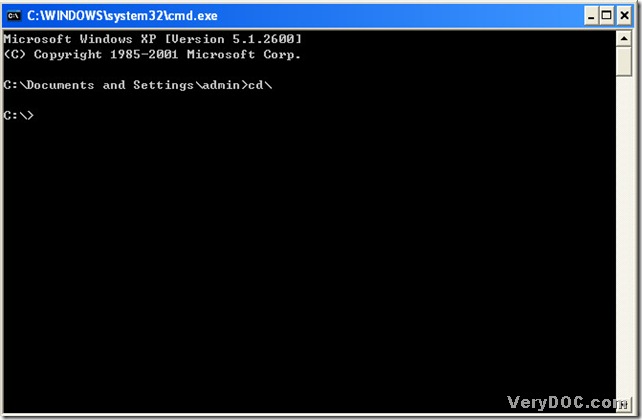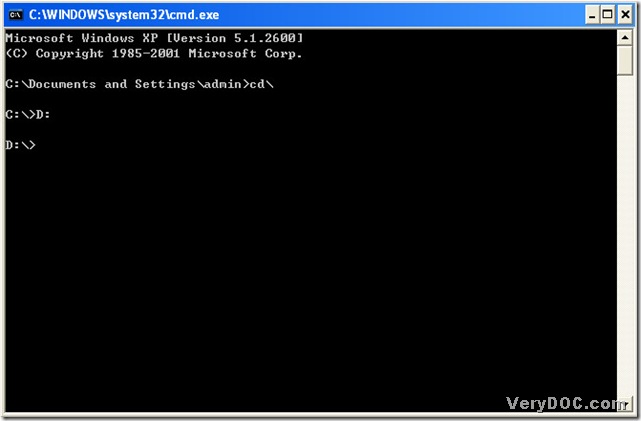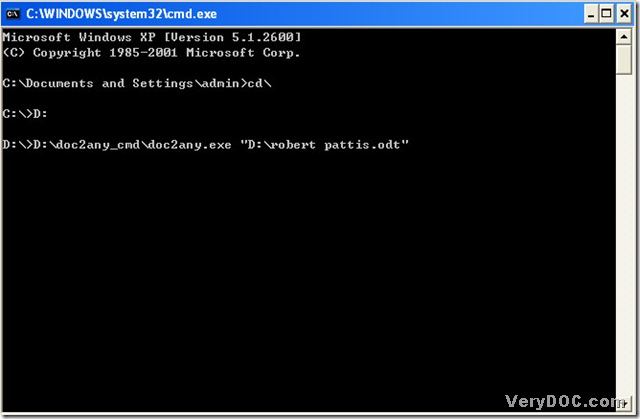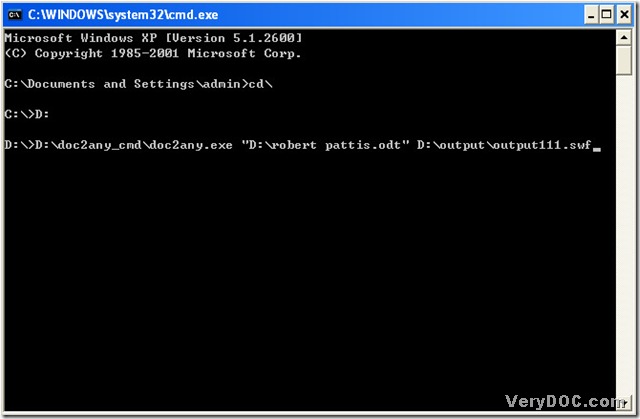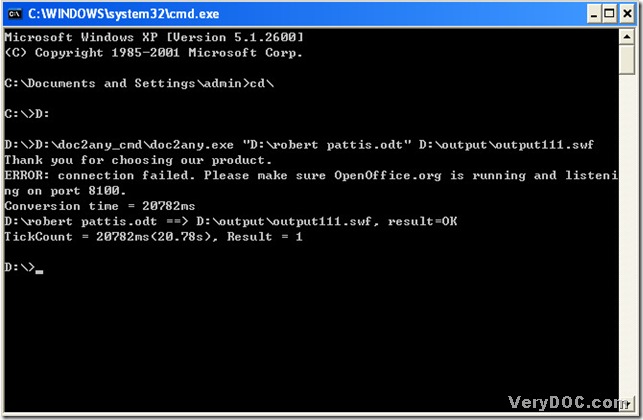To convert OpenOffice to swf efficiently, there is a better choice for you-------DOC to Any Converter Command Line. DOC to Any Converter Command Line could give users an extraordinary experience on converting issues. To know more about it, please log on this webpage: https://www.verydoc.com/doc-to-any-options.html. To download DOC to Any Converter Command Line, please click this link: https://www.verydoc.com/doc2any_cmd.zip.
OpenOffice is a software series name, which is more like MS Office, but more international and more comprehensive in saving formats and editing formats etc.. The file extension of OpenOffice are *.odt, *.ods, *.odp etc., which are so popular as the ones of MS Office.
SWF is the delivering format of Flash files, which could not be edit as FLA of source flash file but could be browsed in any software that support Flash besides web browsers. Flash files are often used for storing animation files, videos etc..
So let me take the conversion of odt to swf as an example to show you how to convert OpenOffice to swf .
1. For DOC to Any Converter Command Line need to be used in MS-DOS system of Windows platform, so first, you might need to run MS-DOS: click [start] button--->choose [Run] of start menu--->type [cmd]--->click [ok] button, MS-DOS system could be opened as a dialog box of [cmd.exe].
2. To be back to root directory of MS-DOS, input [cd\]--->click [enter].
3. Let program enter into the disk of doc2any.exe: input [D:]--->click [enter], here let me explain to you: D is the name of disk where [doc2any.exe] is located;
4. Provide source path: input the path of [doc2any.exe]--->click [space].
5. Provide targeting folder and customize swf file name: input targeting file route, which you could change targeting folder by typing, and where you may custom swf name, at last input [.swf].
or users could change [output111] to [output111%], which will let program produce swf files related to each page of odt file.
6. Process the conversion of OpenOffice to swf: click [enter] of keyboard, please wait for a few seconds, your swf file could be added into the folder you typed into dialog box, which is a part of targeting path. And you could use web browsers or other softwares that support Flash to overview your swf file.