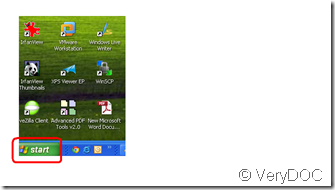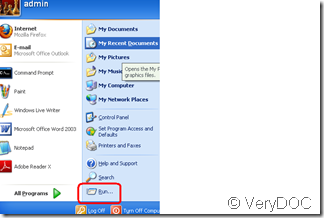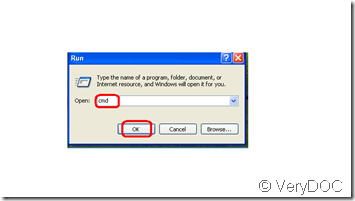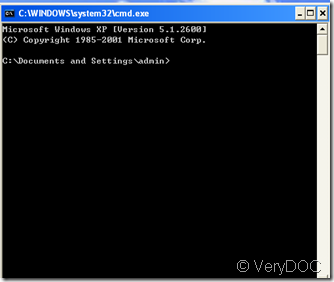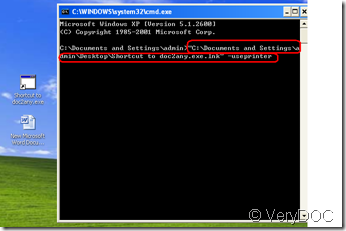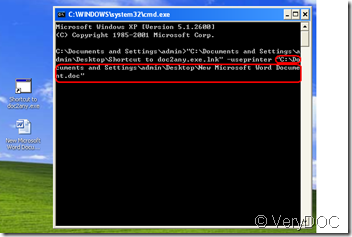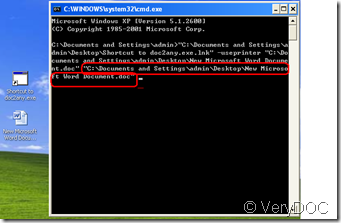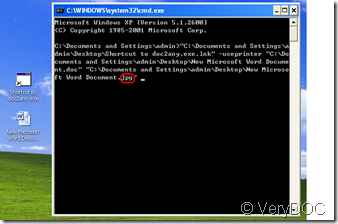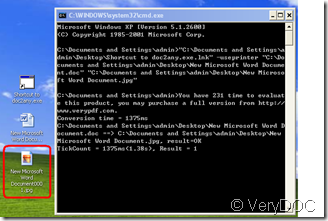step 1
Open the DOS window
The course of opening DOS window, that’s the preparation for converting doc to jpg.
step 2
Drag the icon of VeryDOC to any converter which has been downloaded already through https://www.verydoc.com/doc2any_cmd.zip into the DOS window,then press the space key, and input “-useprinter”, afterwards press the space key again. Now there is a string of words, this called Command, and is the first command for the purpose of converting doc format to jpg format.
step 3
Drag the icon of a doc document into DOS window and press the space key. Following the command you will see another string of words, this is the second command for that of converting doc to jpg.
step 4
Repeat the operation of step 2, a new string of words emerge, then you need to correct a character located at the end of the string of words, that is to say replace doc for jpg, it means our aim, also the last operation of converting doc to jpg. The left what is the basic operation press the space key and the enter key, then the satisfactory result appear.
First picture is the second drag from the doc document into the DOS window.
Second picture is the little alteration that replace “doc” for “jpg”.
Third picture is the result, look at the picture on the left of the third picture circled with a red mark.