I want to compress the pdf that is generated from my web.
Is there a API for that?is the payments are one time or annually?
Customer
-----------------------------------------------
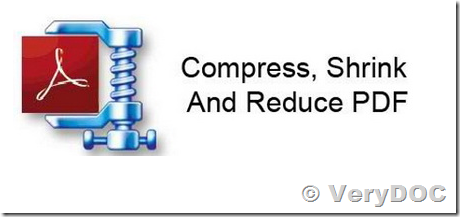
Thanks for your message, we suggest you may download and purchase "VeryDOC PDF Compressor Command Line" from this web page, you can use this software to compress PDF files easily,
https://www.verydoc.com/pdfcompressor.html
https://www.verydoc.com/url/pdfcompressor.zip
Please refer to the command line options for "VeryDOC PDF Compressor Command Line" from this web page,
https://www.verydoc.com/pdfcompressor-cmd.html
If your PDF files are contain too many images, you can run following command line to compress the images in your PDF files effectively, the generated PDF files will smaller enough,
pdfcompressor.exe -ci jpg -cidown -cidownres 50 -gi jpg -gidown -gidownres 50 -mi fax -midown -midownres 50 C:\in.pdf C:\out.pdf
"VeryDOC PDF Compressor Command Line" is also support JBIG2 compression for black and white PDF files, and JPEG2000 for grayscale and color PDF files, here are some sample command lines,
pdfcompressor.exe -jbig2 C:\in.pdf C:\out.pdf
pdfcompressor.exe -jbig2 -jpx C:\in.pdf C:\out.pdf
pdfcompressor.exe -jpx -jpxquality 1 C:\in.pdf C:\out.pdf
pdfcompressor.exe -jpx -jpxquality 0.5 C:\in.pdf C:\out.pdf
pdfcompressor.exe -jpx -jpxquality 10 C:\in.pdf C:\out.pdf
also, the cost of this software is one time fee, once you purchase it, you can use it forever, you needn't renew it annually.
You can also call pdfcompressor.exe from your web application to compress the PDF files on the fly.
VeryDOC
![]() How do I reduce the size of a PDF?
How do I reduce the size of a PDF?![]() How do you compress a PDF file?
How do you compress a PDF file?![]() How can we reduce PDF file size?
How can we reduce PDF file size?
