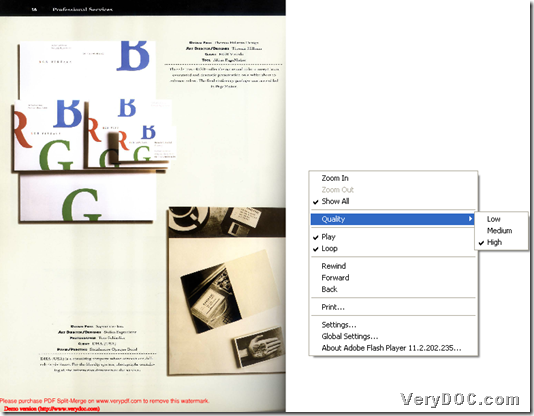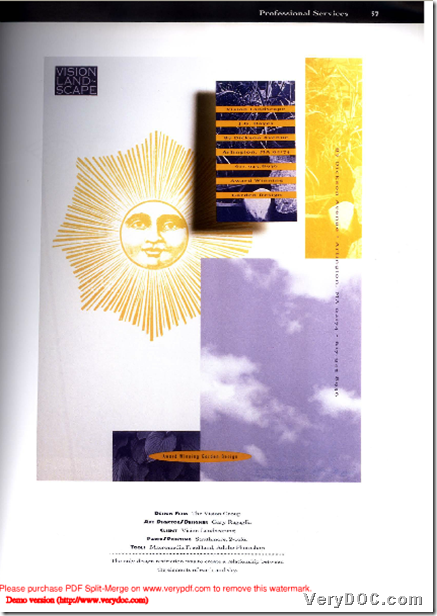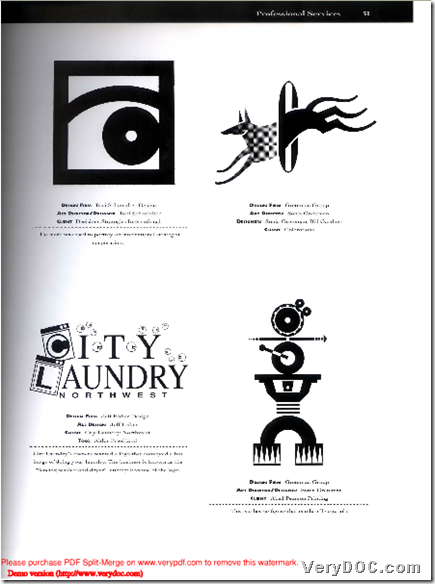This article saves you on how to extract pages from thousand pages PDF to flash in different aspects.
Before illustration, I need to introduce a tool named PDF to Flash Converter Command Line. PDF to Flash Converter helps you convert PDF to SWF singly or in batches. More information could be found at homepage of PDF to Flash Converter, in addition, to try PDF to Flash Converter Command Line, please click on trial version of PDF to Flash Converter; to purchase PDF to Flash Converter Command Line, please click on full version of PDF to Flash Converter.
Here is the method to extract pages from PDF to flash with command line:
- Usage of PDF to Flash Converter Command Line
pdftoflash.exe [options] <input.pdf> <output.swf><enter>
- Requisite parameters
To extract pages in continual page numbers, you can use:
-firstpage <int>: Set smaller page number as the beginning of conversion
-lastpage <int>: Set larger page number as the end of conversion
To extract pages in discrete page numbers, you could choose:
-pagerange <string>: Edit discontinuous page range, e.g., 2,100-200,250-300
- Helpful examples
D:\pdftoflash_cmd\pdftoflash.exe -pagerange 1,2-5 "D:\multi-page PDF\example11.PDF" "D:\multi-page PDF\example.swf"
D:\pdftoflash_cmd\pdftoflash.exe -firstpage 1 –lastpage 4 "D:\multi-page PDF\example11.PDF" "D:\multi-page PDF\example2.swf"
Here are screen snapshots of generated SWF file below, I hope you enjoy them:
- After you preview this generated SWF on web browser, you also could adjust SWF with right button of mouse
- Different SWF pages
In the end, I hope you could get illustration better and enjoy this article. And for your doubts about this article, or about PDF to Flash Converter, it is our pleasure if you could concentrate on VeryDOC Knowledge Base and VeryPDF Knowledge Base, write us emails through support@verydoc.com or leave your comments here.