Hi,
In one of my web application I want to view files with extension .dwf, .dwg and .dwfx in browser. Please let me know if you offer a solution for it.
Also I want to know if you can provide a solution to convert .dwf, .dwg and .dwfx files to .swf file.
I went through your following blog post and thought you can offer the solution.
Kind Regards,
Customer
--------------------------------------------------------
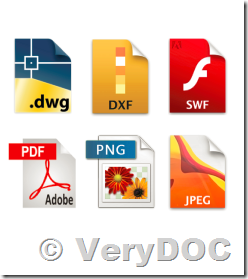
Thanks for your message, we suggest you may download "DWG to Vector Converter Command Line" from this web page to try,
https://www.verydoc.com/dwg-to-vector.html
https://www.verydoc.com/verydoc_dwg2vector_cmd.zip
You can use "DWG to Vector Converter Command Line" to convert from DWG and DXF files to PDF files first, and then use "PDF to Flash Converter Command Line" to convert from PDF files to Flash SWF files, you may download "PDF to Flash Converter Command Line" from this web page to try,
https://www.verydoc.com/pdf-to-flash.html
https://www.verydoc.com/pdftoflash_cmd.zip
here are some command lines for you reference,
dwg2vec.exe C:\test.dwg C:\out.pdf
dwg2vec.exe C:\test.dxf C:\out.pdf
pdftoflash.exe C:\in.pdf C:\out.swf
pdftoflash.exe -swfburst2 -swfmaxopt -mapfont C:\in.pdf C:\out.swf
pdftoflash.exe -mapfont -swfburst2 -swfflatten -swfmaxopt -swfimagequality 70 -swfimagezoom 1 C:\in.pdf C:\out.swf
If you encounter any problem with above command lines, please feel free to let us know.
VeryDOC
![]() VeryDOC DWG to Flash Converter, Faster than ever!
VeryDOC DWG to Flash Converter, Faster than ever!
DWG to Flash Converter is to create animation of DWG/DXF files. DWG to Flash converter makes it easy to share and publish AutoCAD drawings on web. AutoCAD version from R9 to 2018 is supported.
Key features:
- Convert DWG/DXF to Flash
- Additional viewer or plug-in is not needed to view Flash.
- This converter remains vector image, details of drawing are well-preserved.
- Designed for sharing and publishing AutoCAD DWG files online.
- A Flash mapping tool for authors.
What is generating Flash files for?
You can generate SWF file with DWG to Flash converter for:
1. Desktop publishing.
2. Remain vector image, details of drawing are well-preserved.
3. Easier publishing online than PDF, DWF and image file, for image cannot be resized, PDF requires Adobe Reader and DWF is introduced by Autodesk for which DWF viewer is needed.
Stand-alone utility - AutoCAD NOT required
DWG to Flash converter is for DWG/DXF to Flash conversion and easy to use.
It is a stand-alone converter and requires no Autodesk software.
![]() See Also:
See Also:
VeryPDF Cloud Raster to Vector Converter
http://www.verypdf.com/raster-to-vector/online-raster-to-vector.html
Stand-alone Raster to Vector Converter Desktop GUI and Raster to Vector Converter Command Line applications to convert bitmap images to vector images offline. Supports all functions in the online version, plus AI and DXF output. Works seamlessly with Illustrator, Corel, and others.
Cloud Image to Vector Converter: Convert raster images like PNGs, BMPs and JPEGs to scalable vector graphics (SVG, PDF, DXF, EPS, PS).
Input formats: PDF (Scanned PDF and Vector PDF), BMP, PNG, JPG, JPEG, GIF, TGA, PCX, TIF, TIFF, DCX, EPS, PS, ICO, MNG, PPM, PNM, PGM, PBM, PSD.
Output formats: SVG, PDF, EPS, PS, DXF.