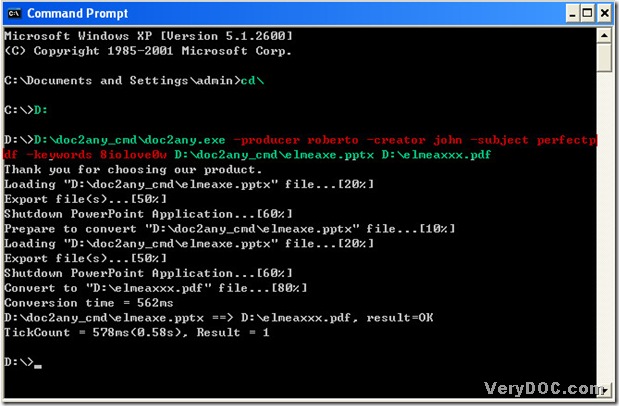Yes absolutely. You ask the right person I think. For myself, I prefer DOC to Any Converter Command Line, which has been designed to help users convert pptx to pdf so easily! But, DOC to Any Converter Command Line is not only an expert to convert pptx to pdf, but also an multi-functional converting tool for other formats, such as ppt to flash etc..You could log on this webpage to know more about DOC to Any Converter Command Line here: https://www.verydoc.com/doc-to-any-options.html. Also you could log on the websites of https://www.verydoc.com or http://www.verypdf.com to overview other converting tool such as GUI converters. But today let us be familiar with how to convert pptx to pdf with DOC to Any Converter Command Line first.
1. Start DOC to Any Converter Command Line:
run MS-DOS system------click [start] button>a dialog box popup>select [Run] there>input [cmd]>click [ok];
start DOC to Any Converter Command Line------input [cd\]>click [enter](jump to root directory)>input [D:](users could input the name of disk where doc2any.exe is located)>click [enter](enter into directory of hard disk of doc2any.exe)>input the path of doc2any.exe>click [space] of keyboard.
2. Set up the patterns of pdf through inputting parameters:
please refer to the example below:
input ‘-producer roberto -creator john -subject perfectpdf -keywords 8iolove0w’>click [space].
In the command lines above, “-producer roberto” is for assigning a producer name of pdf, the same as “-creator john” which is for custom a creator and “-subject perfectpdf” that means ‘perfectpdf’ is subject of pdf file. So you could conclude that “-keywords 8iolove0w” is for setting up keywords of pdf.
3. Provide source file and targeting folder:
type source path of pptx>click [space]>input a path of objective folder>click [\]>input pdf name and ‘.pdf’.
4. Convert pptx to pdf with DOC to Any Converter Command Line:
click [enter] button to process the conversion, then your pdf file could be produced within a few seconds, which contains open password, producer name ,creator name subject name and keyword.
You could refer to this picture below, I hope it is a little helpful for you:
By now, it is the end of converting pptx to pdf with DOC to Any Converter Command Line.