I need to convert a sheet of a multi sheet Excel to CSV using command line. how do I do it?
I would like to see a list of all available parameters for the convert. e.g. how i pass the password when the Excel file is password protected?
Customer
--------------------------------------------------
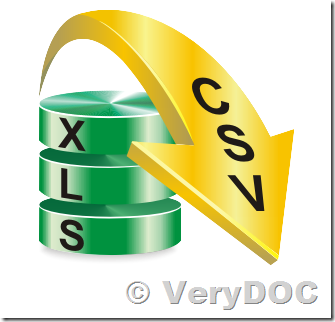
Thanks for your message, we suggest you may download "VeryDOC DOC to Any Converter Command Line" from this web page to try, you can use "VeryDOC DOC to Any Converter Command Line" to convert from Excel to CSV file easily,
https://www.verydoc.com/doc-to-any.html
https://www.verydoc.com/doc2any_cmd.zip
after you download and unzip it to a folder, you can run following command line to convert a XLS to CSV file,
doc2any.exe -useoffice 1 D:\test.xls D:\out.csv
If your XLS contains password, you may pass the password to doc2any.exe by "-password" option, for example,
doc2any.exe -useoffice 1 -password XXXXXXXX D:\test.xls D:\out.csv
VeryDOC
Comma-separated values (CSV) is a widely used file format that stores tabular data (numbers and text) as plain text. Its popularity and viability are due to the fact that a great deal of programs and applications support csv files, at least as an alternative import / export format. Moreover, the csv format allows users to glance at the file and immediately diagnose the problems with data, if any, change the CSV delimiter, quoting rules, etc. All this is possible because a CSV file is plain text and an average user or even a novice can easily understand it without any learning curve.
Convert Excel data to CSV file
Export Excel to CSV UTF-8 or UTF-16
Other ways to convert Excel to CSV (keeping special characters)