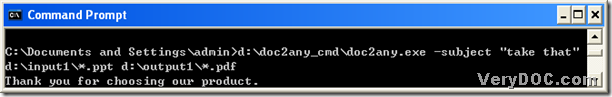If you would like to use command line to convert PowerPoint to PDF and set PDF subject in batches, maybe you can read the following paragraphs, where a knack of this conversion can be shown, and trust me, please, it is really worth your try!
Step1. After the download of DOC to Any Converter Command Line from this link: https://www.verydoc.com/doc2any_cmd.zip, please run “cmd.exe” in your computer so that the operating environment of DOC to Any Converter Command Line can be popped out following the steps below:\
hit “Windows + R” to get dialog box of “Run”, then please input “cmd.exe” and click “OK” there
Step2. At the current directory “C:\Documents and Settings\admin>” in command prompt window, please take the following steps one by one to fulfill your task from PowerPoint to PDF and setting PDF subject in batches:
- start DOC to Any Converter Command Line by calling “doc2any.exe” in command prompt window
- set subject of PDF through a relative parameter
- add source PowerPoint files
- assign a targeting folder for saving objective PDF files
- start to produce PDF files
You can realize them step by step with the followings:
In the command prompt window, it is easy to drag and drop the program of “doc2any.exe” into the command prompt window to call “doc2any.exe”, or to input the path of “doc2any.exe” into command prompt window is proper, too; After clicking “space”, please type “-subject <string>” into command prompt window so that subject of PDF can be edit as a real string, for instance, "-subject “take that”” can help users set subject of PDF as “take that”; then, click “space”, and input an uniform path of all the PowerPoint files in one folder or disc, where the wildcard “*” needs to be filename in form, then click “space” and type the universe path for saving all PDF files with “*” as filename of PDF in form (more info, you can see the following example); at last, one click on “enter” can help you produce PDF files soon. Here is an example below:
To know more information of other conversions besides the one from PowerPoint to PDF and editing PDF subject in batches, please go to the official website of DOC to Any Converter Command Line via this link: https://www.verydoc.com/doc-to-any-options.html; to know more details about other conversions, please visit our knowledge base at: https://www.verydoc.com/blog/.