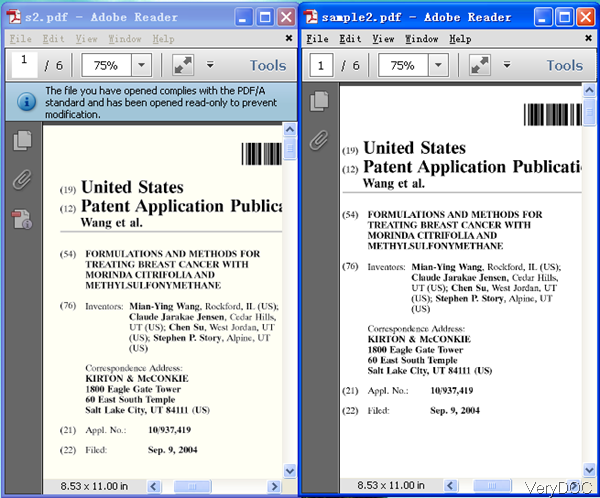PDF/A, as an ISO-standardized version of the PDF file, was developed and specialized for the documents archiving for a long time. The elements in PDF file which are not good for archiving will be removed and some elements will be added during the conversion. Then no matter archiving or printing will be more professional after converting PDF to PDF/A. In the following part, I will show you how to use this software.
Step 1. Download PDF to PDF/A Converter
- This software is command line version and was updated recently. So when downloading, please make sure download the latest version. It is a Windows application which can work under both 32-bit and 64-bit.
- Once downloading finishes, there will be a zip file. Please extract it to some folder then you can find the executable file and call it from MS Dos Windows.
Step 2. Convert PDF to PDF/A using RGB ICC Profile
- It is known to all that many professional workflows are built around the RGB ICC color profile first introduced in Adobe® Photoshop® 5.0 software and now available across in PDF documents.
- Each device has different degrees of ability when producing image or graphics, so this results in color inconsistencies. For maintaining the visual appearance of the image to the greatest degree possible, you can try to convert PDF to PDF/A using RGB ICC profile.
Usage:pdftools [options] <pdf-file> [<out-pdf>]
Example:
When you need to convert PDF to PDF/A using RGB ICC color profile, please refer to the following command line template.
pdf2pdfa.exe -cl 0 -reset test.pdf out.pdf
-cl 0 : this parameter is an order to use RGB ICC profile for device-specific color spaces.
-reset: this parameter can help you reset all PDF/A configuration files
Note:parameter –reset is not necessary for each conversion and for all the users. For some computers, when converting PDF to PDF/A, there will be blank PDF file output. Then please add parameter –reset, this parameter can be solved. In the future conversion, PDF/A configuration files will be saved and you do not need to add this parameter again.
Now let us check the conversion effect from the following snapshot. When the conversion finishes successfully, there will be reminder showing on the head of the PDF.
By this method, we can convert PDF to PDF/A by command line using RGB ICC color profile. There are too numerous functions to be detailed here, if you need to know more about it, please visit the readme or website. During the using, if you have any question, please contact us as soon as possible.