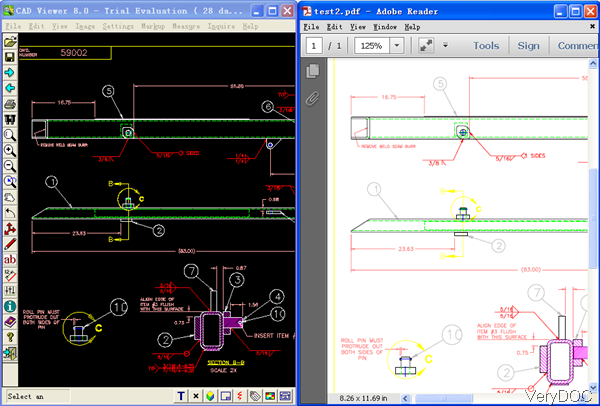When you need to convert PDF to DXF R21 and map color to layers, maybe you can have a free trial of software VeryDOC PDF to DWG Converter, which also can be used to convert PDF to all the common CAD file formats like DWG R16, R18 and so on so forth. And this software is command line version, which can be called together with other applications like VB, VC and others. If you need to use the GUI version, please download on VeryPDF website. In the following part, I will show you how to use this software.
Step 1. Install PDF to DWG Converter
- This software is command line application, once downloading finishes, there will be a zip file in the downloaded folder. Please extract the zip file to local folder then you can check the elements in it.
- Please note this is Window application and it can not work under Mac or Linux.
Step 2. Convert PDF to DXF from script
- Please do the conversion according the usage and examples. Or else the conversion may fail. Meanwhile this software supports all versions of PDF files.
Usage: pdf2dwg [options] <pdf-file> [<out-file>] - When you need to convert single PDF file to DXF R21, you need to convert PDF DWG file first then convert DWG file to DXF R21.
- When you need to map colors of layers, please use parameter -ctl which is a professional option for mapping colors to layers. And when you use it, please refer to the following command line template.
pdf2dwg.exe -ctl C:\test.pdf C:\out.dxf - When you need to do batch conversion, please write bat file or use wild characters like the following snapshot.
pdf2dwg.exe C:\test.pdf C:\out.dxf
pdf2dwg.exe -ver 1 C:\test.dwg C:\test.dxf
-ver <int> : this parameter can help you set output format for DXF and DWG files, it can be selected from following values:
1: dxf R21 file format (*.dxf)
2: dxf R18 file format (*.dxf)
3: dxf R15 file format (*.dxf)
4: dxf R14 file format (*.dxf)
5: dxf R13 file format (*.dxf)
6: dxf R12 file format (*.dxf)
7: dxf R10 file format (*.dxf)
8: dxf R9 file format (*.dxf)
9: binary dxf R21 file format (*.dxf)
So when we need to convert PDF to DXF R21, please use parameter -ver 1. Now let us check the conversion effect from the following snapshot.
pdf2dwg.exe C:\*.pdf C:\*.dxf
pdf2dwg.exe C:\*.pdf C:\*.dwg
By this method and under the help of this software, you can convert PDF to DXF and map colors. During the using, if you have any question, please contact us as soon as possible.