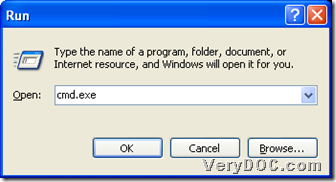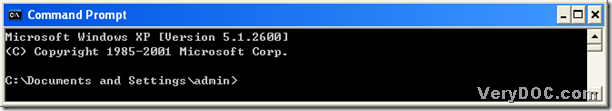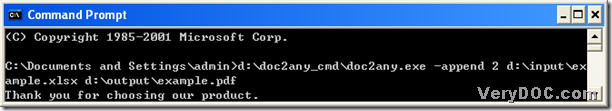To accomplish the conversion from MS Office 2007 and Office 2010 xlsx to pdf and merge pdf files, DOC to Any Converter Command Line is the best tool for you in Window platforms. DOC to Any Converter Command Line is an application to help you create other kinds of files from Office files, OpenOffice files and the files that can be opened and edited in such software in Windows systems. Besides the basic process, it supports editing the properties of the targeting files separately.
You can click here to get the trial version of DOC to Any Converter Command Line step by step: firstly, you can get a zip file from that link, and then you should extract the content to your computer, which is a folder named “doc2any_cmd”, where “doc2any.exe” can be called directly later. And here if you would like to know more about DOC to Any Converter Command Line, you can click this link to go to its homepage online.
Then, there are just only several steps required to merge the new pdf file and the existed pdf file, which own the same name and the location in your computer, for example:
1. Start the running environment of DOC to Any Converter Command Line
In Windows systems, the operating environment is the command prompt window, and it is direct and convenient to click “Windows + R” –> type “cmd.exe” or “cmd” in the dialog box “Run” –> click “OK” to run “cmd.exe” to open it in your computer. And the following figures are about the steps to open the command prompt window:
2. Type the command line
In the pop command prompt window, you may need to follow the steps below to fulfill the process from Office 2007 and Office 2010 xlsx to pdf and merge pdf files:
- call “doc2any.exe” to launch DOC to Any Converter Command Line, which can be realized by typing the path of “doc2any.exe” into the command prompt window at the current directory
- type the parameter “-append <int>” for merge two pdf files including the new pdf and the existed pdf file, and “<int>” can be “1” or “2”:
“-append 1” : insert new pdf before the 1st page of existed pdf; “-append 2”: append new pdf after the last page of existed pdf
- type the path of the xlsx file, which means to add this file for this conversion
- input the path of the existed pdf file, which aims to cover this old pdf with the new one
- click “enter” in the command prompt window so that your new pdf file can be produced quickly
The following screen snapshot is about this process in the command prompt window:
If you would like to know more conversions besides this one, which is from Office 2007 and Office 2010 xlsx to pdf, and merge pdf files, please click here. To know more parameters and more info about DOC to Any Converter Command Line, please click this link.