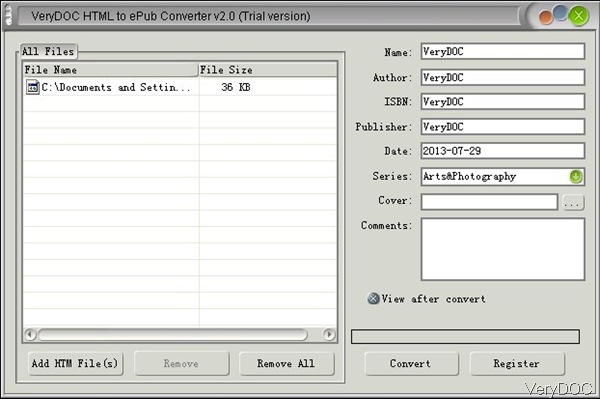In this article, I will share a method of making HTML readable on mobile ePub compatible devices like Apple iPad, iPhone, iPod Touch, Sony Reader and others. The software I use is named as VeryDOC HTML to ePub Converter, by this you can make eBooks from HTML files easily and quickly. And this software is GUI version, the operation is quite easy, so no matter how many eBooks of ePub you want to make, the conversion could finish in a few seconds. Please check more information on homepage, in the following part, I will show you how to use this software.
Step 1. Free Download HTML to ePub Converter
- If you have need of converting HTML to ePub, maybe you can have a free trial of this software as all the VeryDOC software are free downloading and free trying.
- When downloading finishes, there will be an exe file. Please install this software by double clicking the exe and following installation message. When installation finishes, there will be an icon on the desktop, simply click it then you can launch this software. The following snapshot is from the software interface, please have a check.
Step 2. Convert HTML to ePub in batch.
- When you open this software, please click button Add HTML Files to add local HTML file to software interface, or you can drag HTML file to software interface from its containing folder. Please note now this software can not be used to convert online HTML file to ePub eBooks. When converting online HTML file, pleas save it to local HTML first then convert it to ePub by this software.
- In the right part of the software interface, you can add basic information like name, author, ISBN, publisher, date, series, cover and comments. The cover could be any one the image formats: png, jpg and others.
- This software also allows you to view after conversion at once. If you add some one by mistake, simply click button Remove to delete added file one by one. If you need to clear all the added HTML file, please click button Remove All.
- When you finish setting part, please click button Convert to run the conversion at once. When you click it, you will be reminded to choose output folder meanwhile.
A few seconds later, you can check output files in specified output folder. By this software, you can read HTML file in the format of ePub. During the using, if you have any question, please contact us as soon as possible.