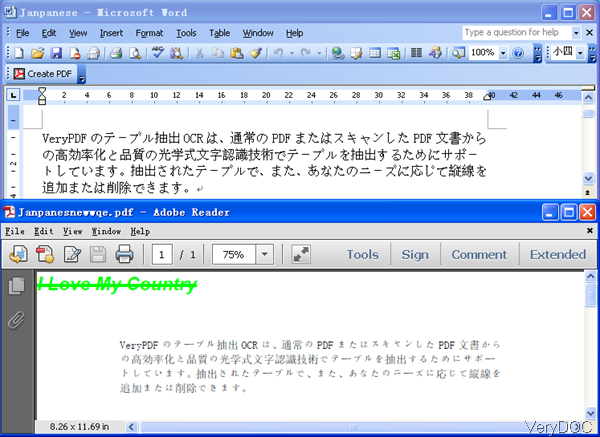When you need to convert Office file to PDF and add watermark by command line, maybe you can have a free trial of VeryDOC DOC to Any Converter. Meanwhile when you need to do the conversion in batch or together with other applications like Visual Basic, C/C++, Delphi, ASP, PHP, C#, .NET, etc, this software also can make it. In the following part, I will show you how to use this software.
Step 1. Download DOC to Any Converter
- When downloading finishes, there will be a zip file. Please extract it to some folder then you can find readme.txt and executable file. And this is Window application, for now it can not word under Mac or Linux system.
- During the using, please refer to the usage and examples.
Step 2. Convert doc to PDF and add watermark by command line.
- Usage: DOC2Any [options] <in-file> [<out-file>]
- When you convert doc to PDF and add watermark, please refer to the following command line templates.
- When you need to convert doc to PDF and add watermark in batch, this software also can make it for you. Please refer to the following command line templates.
doc2any.exe -wtext "VeryPDF" "C:\in.doc" C:\out.pdf
doc2any.exe -wtext "VeryPDF" -wc "0000FF" "C:\in.doc" C:\out.pdf
doc2any.exe -wtext "VeryPDF" -wx 100 -wy 100 "C:\in.doc" C:\out.pdf
doc2any.exe -wtext "VeryPDF" -wtype 1 "C:\in.doc" C:\out.pdf
doc2any.exe -wtext "VeryPDF" -wtype 2 "C:\in.doc" C:\out.pdf
doc2any.exe -wtext "VeryPDF" -wtype 0 -wa 45 "C:\in.doc" C:\out.pdf
doc2any.exe -wtext "VeryPDF" -wf "Arial" "C:\in.doc" C:\out.pdf
doc2any.exe -wtext "VeryPDF" -wf "Arial" -wh 20 "C:\in.doc" C:\out.pdf
doc2any.exe -wtext "VeryPDF" -wf "Arial" -wh 20 -wb -wi -wu -ws "C:\in.doc" C:\out.pdf
doc2any.exe -wtext "VeryPDF" -wf "Arial" -walign 3 -wh 20 -wbox "0,770,612,792" "C:\in.doc"
Now let us check the related parameters.
-wtext <string> : Watermark text on printed document
wtype <int> : type of watermark
0 : normal watermark
1 : watermark on header
2 : watermark on footer
-wf <string> : font name of watermark
-wh <int> : font size of watermark
-wb : specify bold font
-wi : specify an italic font
-wu : specify an underlined font
-ws : specify a strikeout font
-wa <int> : angle of watermark
doc2any.exe -wtext "Watermark %PageNumber% of %PageCount%" "C:\in.doc" C:\out.pdf
doc2any.exe -wtext "Watermark %PageNumber% of %PageCount%" -wpagebegin 10 -wpageend 20 -wpageoffset 100 "C:\in.doc" C:\out.pdf
Now let us check the conversion effect from the following snapshot. During the using, if you have any question, please contact us as soon as possible.