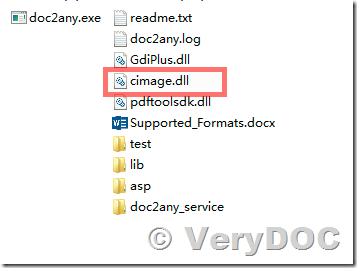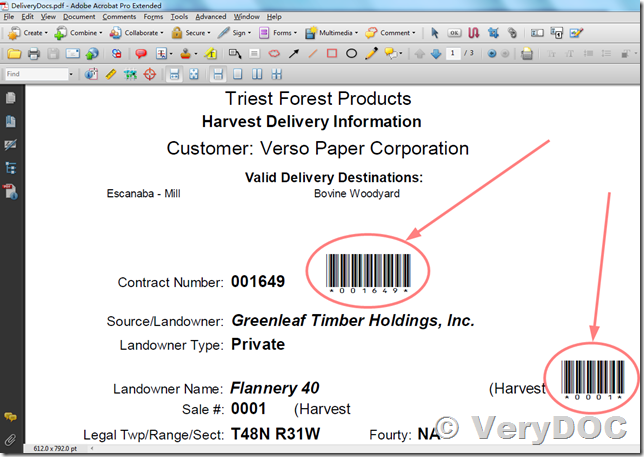Hello,
I am not sure which of your products would be right for our needs. We have a MS Access based application that creates RTF files that need to be converted to PDF so that they can be sent out via E-mail. The RTF files include non-standard fonts (a barcode font "IDAutomationHC39M Free Version.ttf" that I have attached). I have tried your HTMLTools command line converter which works perfectly except for the barcode font.
Which of your products would be able to convert these RTF files to PDF by a command line or other non-GUI interface that we could call from the Access program.
Thank you,
Customer
------------------------------------------------------
VeryDOC DOC to Any Converter Command Line software will work better for you, it can embed non-standard fonts into PDF file directly, you may download DOC to Any Converter Command Line software from this web page to try,
https://www.verydoc.com/doc-to-any.html
https://www.verydoc.com/doc2any_cmd.zip
VeryDOC
------------------------------------------------------
Thank you for the response. I have downloaded and expanded the zip file,
but when I try to run the exe I get the following error:
"The application has failed to start because cimage.dll was not found.
Re-installing the application may fix this problem."
I have tried to register the cimage.dll file via dragging it to regsvr32.exe
but get an error:
".... \cimage.dll was loaded, but the DllRegisterServer entry point was not
found. This file can not be registered."
Any suggestions?
Thank you,
Customer
------------------------------------------------------
cimage.dll in the "doc2any_cmd" folder also, please look at attached screenshot, can you see it?
btw, you may also download a latest version of doc2any Command Line version from this web page, we hope this version will work fine for you too,
https://www.verydoc.com/doc2any_cmd.zip
VeryDOC
------------------------------------------------------
Well that got me past the cimage.dll problem, but the PDF file says it is corrupt after conversion. I have attached the file to be converted along with the font that is required for the barcode included in the document.
Any suggestions on how to get this working?
Customer
------------------------------------------------------
Please look at following screenshot,
this PDF file was created by following command line,
doc2any.exe D:\downloads\DeliveryDocs.rtf D:\downloads\DeliveryDocs.pdf
the barcode texts are look fine in this PDF file.
I suggest you may run above command line in your system to try again, will you able to get a better PDF file with correct barcodes?
VeryDOC