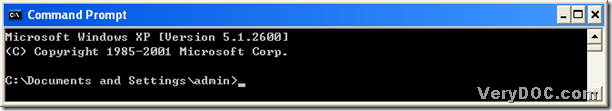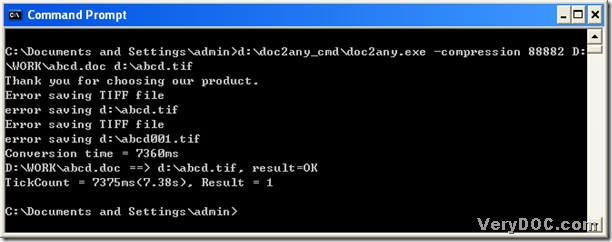If you want an easy way to convert Word to fax, in this article you will find it, which is to use DOC to Any Converter Command Line to process the task from Word to tiff, and here tiff is ClassF Fax tiff accordingly, because for some fax files, ClassF Fax tiff is a format of theirs. Anyway, if you are interested in this easy way, I can promise that you will be never regretful.
First, you need have DOC to Any Converter Command Line installed in your computer. Thus, to download the program of DOC to Any Converter Command Line, please click the following link:
https://www.verydoc.com/doc2any_cmd.zip
Then, please release the relative folder to your computer, which is named “doc2any_cmd”, and you can call DOC to Any Converter Command Line later.
Second, before you use DOC to Any Converter Command Line, you need to open its operating environment. In Windows systems, it is the command prompt window. Thus, please click “Windows + R” to open the dialog box of “Run” in your computer, then type “cmd.exe”, then press “ok” to run “cmd.exe” in your computer, then the operating environment of DOC to Any Converter Command Line is opened as below:
Third, in the command prompt window above, there is a current directory, and what you need to do is to type the path of “doc2any.exe” to run DOC to Any Converter Command Line in the command prompt window. Then please refer to the following to type the command line in turns:
ensure the production of ClassF Fax tiff > add Word file for this process > assign a folder for fax files > one click to process the task
Thus, to make DOC to Any Converter Command Line produce ClassF Fax tiff files, please input “-compression <int>” after you run DOC to Any Converter Command Line, where “<int>” can be “88880, 88881, 88882, 88883, 88884” flexibly, and these int values can also help you select different compression mode of ClassF Fax tiff files accordingly. If you want to know the details about this parameter with different values, please see the following:
- -compression 88880 : Compress TIFF to G4 ClassF TIFF in 204x98;
- -compression 88881 : Compress TIFF to G4 ClassF TIFF in 204x196;
- -compression 88882 : Compress TIFF to G3 ClassF TIFF in 204x98;
- -compression 88883 : Compress TIFF to G3 ClassF TIFF in 204x196;
- -compression 88884 : Compress TIFF to CCITT Group 3 fax encoding (2d).
To add Word file, please type its path into the command prompt window; to assign a folder for your tiff fax files, please also type the objective path into the command prompt window. Finally, you can click “enter” to process the task in the command prompt window.
Here is the related screen snapshot below, which is about this conversion from Word to fax---Word to tiff:
Here it comes to an end for this article, and thank you for joining here, and if you want to know more about DOC to Any Converter Command Line with more compatible parameters, you can click this link to visit the homepage of DOC to Any Converter Command Line: https://www.verydoc.com/doc-to-any-options.html. If you have any questions about this process from Word to fax---Word to tiff, please let us know, have a nice day!