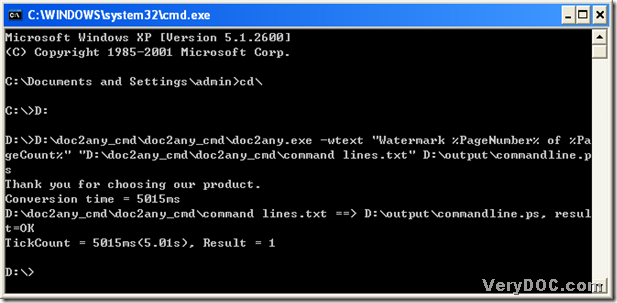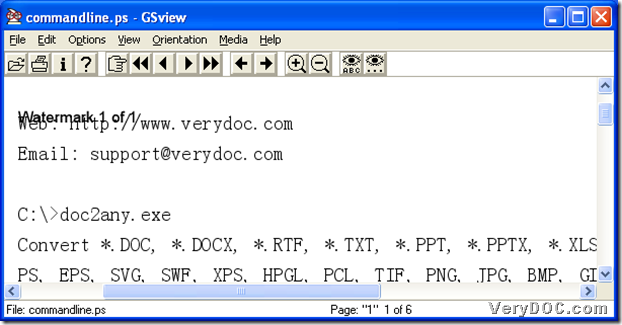TXT is a plain text file format. PS is short for PostScript File, which is a vector image format. There is the question: is there a connection between txt to ps? Yes. Then the question is : could we convert txt to ps quickly? Of course, the answer is still YES! You may wonder which kind of tool could help us convert txt to ps, which are so different from each other? DOC to Any Converter Command Line could be your perfect assistant to process txt to ps so unbelievable! All you need to do are just only to input command lines in MS-DOS system.
1. Run cmd.exe: click [Windows + R] hotkey to open dialog box of [Run]>type [cmd] in the dialog box>click [ok] button.
2. Input command lines:
- input [cd\] and click [enter] button to jump to root directory;
- find out the location of doc2any.exe, then let program jump to that disk, for instance, input [D:] and click [enter] button to enter into disk (D);
- input the path of doc2any.exe and click [space] button;
- input the parameters to set up ps file:
-wtext <string> : Watermark text on printed document
-wtext does support following dynamic values:
%PageCount%, %PageNumber%, %PageCountRoman%, %PageCountRoman2%,
%PageNumberRoman%, %PageNumberRoman2%, %Author%, %Keywords%,
%Subject%, %Title%, %Filename%, %Date%, %Time%
You could choose the parameters above to input, for instance, input [-wtext "Watermark %PageNumber% of %PageCount%"] and click [space].
- input source path and click [space];
- input targeting path.
3. Process this conversion: click [enter] button to convert txt to ps.
More info of DOC to Any Converter Command Line, please visit its main page: https://www.verydoc.com/doc-to-any-options.html.