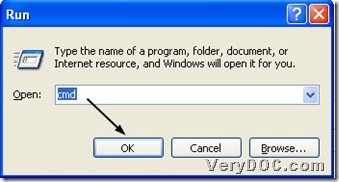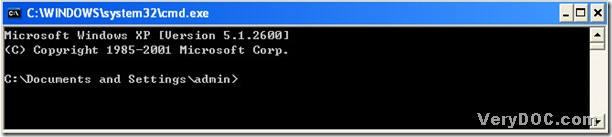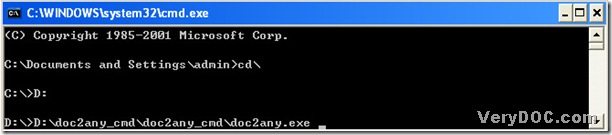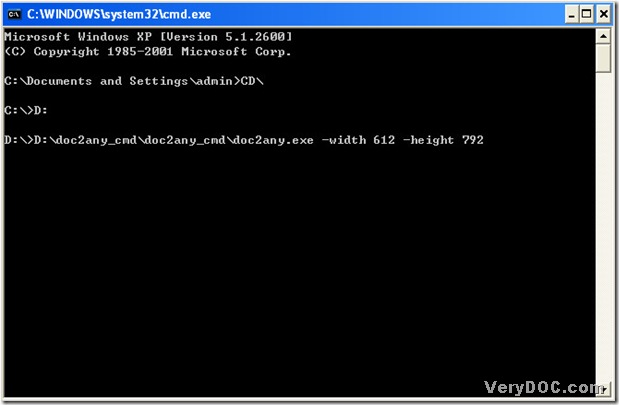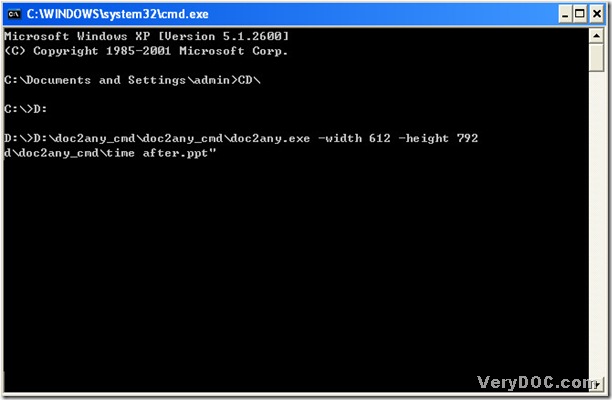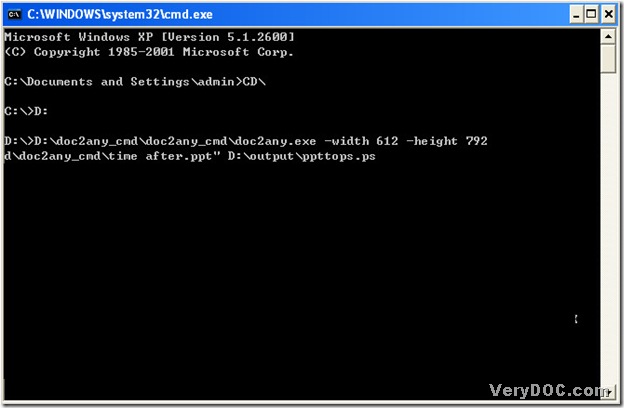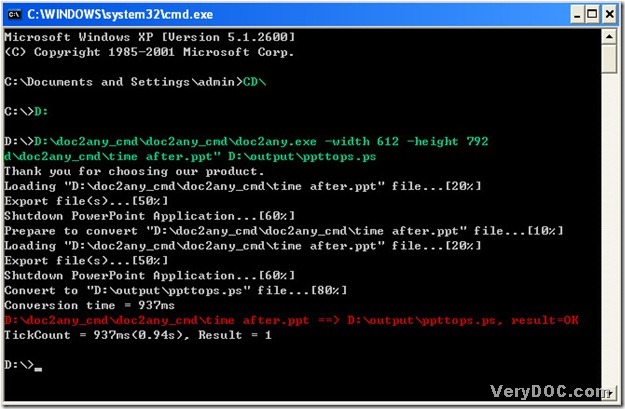Usually, we use GUI converting tools to convert files for each other, but today DOC to Any Converter has been designed to convert ppt to ps already, which is my recommended multi-functional converting tool (click here to know more about it: https://www.verydoc.com/doc-to-any-options.html). Here is the method to convert ppt to ps with DOC to Any Converter Command Line below:
1. Open operating environment------DOC to Any Converter Command Line need to be used in MS-DOS system:
use hot key---Windows + R to open the dialog of <Run>—> input <cmd>—> click <ok> of dialog box in order to get MS-DOS system opened as a dialog box:
2. Prepare the converting tool for the conversion of ppt to ps:
- input <cd\>—> click <enter> in order to enter root directory;
- to enter to the disk including doc2any.exe, please input the sign of disk with ‘:’, for instance, input <D:>—> click <enter>;
- input the path of doc2any.exe—> click <space>.
3. Input the parameters of ps:
- <-width 612 -height 792> could set up the width and height of ps file as 612 and 792 separately.
for instance, input<-width 612>—> click <space>—> input <-height 792>—> click <space>.
4. Input source path of ppt:
input the path of ppt—> click <space>.
5. Input targeting path of ps:
input the objective path of ps.
6. Click <enter> to process the conversion in MS-DOS system: