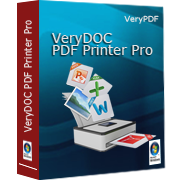Summary Summary |
| VeryDOC PDF Printer COM is the component version of VeryDOC PDF Printer which enables users to print any printable documents to PDF file. This COM can be used as a normal Windows application or a Windows service. It is good at converting online or local document of HTML to PDF file and then set different parameters for created PDF file in a command line like page size, page margin, PDF encryption, etc. PDF Printer COM also supports some examples for your references. |
 Doc Converter COM Doc Converter COM |
| Product Name |
Type |
Price per License
(USD) |
Purchase |
Download |
| Doc Converter COM |
Server License |
$299 |
Buy Now
|
Download
|
| Developer License |
$2000 |
Buy Now |
|
| Note: Each PDF Printer COM license contains an authorization for PDF Printer. If you have purchased a PDF Printer COM license, there is no need to buy a PDF Printer license. |
 Gold Support Gold Support |
|
|
| VeryDOC guarantees a 30-DAY Risk-Free REFUND for PDF Printer. |
 User Guide of VeryDOC PDF Printer COM User Guide of VeryDOC PDF Printer COM |
1. Use as a normal converter
Please download VeryDOC PDF Printer COM via clicking here. There is no need to install it with any installation steps, only the extraction for the ZIP file will be enough. You can use the executable file html2pdf.exe in the unpacked folder to help you convert HTML document to PDF file and set parameters for the converted PDF document.
When being used as a Windows application, PDF Printer COM is a MS-DOS oriented program and you need to open MS-DOS interface at first to input the command line. Please click Start—Run to open Run dialog box in which you need to input CMD and click OK button. In the opened MS-DOS interface, you need to input the command line by following the usage of the executable file html2pdf.exe as follows:
html2pdf.exe <input file> <output file>
There is an example which is the application of the usage above.
html2pdf.exe "www.verydoc.com" "C:\verydoc.pdf"
"Encryption=2,EncryBits=16,Permission=0,UserPass=123,OwnerPass=321"
In the command line,
html2pdf.exe is the called program and you need to use its path in the command line.
"www.verydoc.com" stands for the input file, here you can use the URL or the path of local HTML document.
"C:\verydoc.pdf" stands for the path of target file.
"Encryption=2,EncryBits=16,Permission=0,UserPass=123,OwnerPass=321" is to encrypt the created PDF document with user password and owner password.
For knowing more options about html2pdf.exe, please read the txt file "readme" in the folder of VeryDOC PDF Printer COM.
|
2. Use as a normal Windows application.
The executable file doc2pdf_service.exe in PDF Printer COM supports to being used as a normal Windows application and a Windows service. When you want to use it as a normal Windows application, you can use the following commands:
C:\>doc2pdf_service.exe "-exe" |
3. Use as a Windows service.
C:\>doc2pdf_service.exe -i
This Command Line will install the "VeryDOC Printer COM Service" into your system.
C:\>doc2pdf_service.exe -u
This Command Line will uninstall the "VeryDOC Printer COM Service " from your system.
C:\>net starts " VeryDOC Printer COM Service "
C:\>net stops " VeryDOC Printer COM Service "
|
 All features All features |
- ◆ Windows 2000, XP, 2003, Vista systems.
- ◆ Convert HTML (support asp, cgi, css, Java Applets, flash, cookie, etc.) to PDF.
- ◆ Dynamic page breaks with headers and footers.
- ◆ Specify HTML from URL, or local file.
- ◆ Convert Office 97, Office 2000, Office XP, Office 2003, Office 2007 (Word, Excel, PowerPoint, etc.)documents to PDF files without user intervention.
- ◆ Need Internet Explorer 5.0 or above versions.
- ◆ Need Microsoft Office 97 or above versions
- ◆ Contain following examples: HTML to PDF VB example, Word to PDF VB example, PowerPoint to PDF VB example, HTML2PDF.exe's source code.
- ◆ Batch HTML to PDF conversion.
- ◆Batch Word, Excel, PowerPoint, etc. documents to PDF files conversion.
|

 Summary
Summary Doc Converter COM
Doc Converter COM Gold Support
Gold Support User Guide of VeryDOC PDF Printer COM
User Guide of VeryDOC PDF Printer COM All features
All features